Click on the account management icon in the upper-right corner of the screen.
Select “Sub accounts” from the drop-down menu.
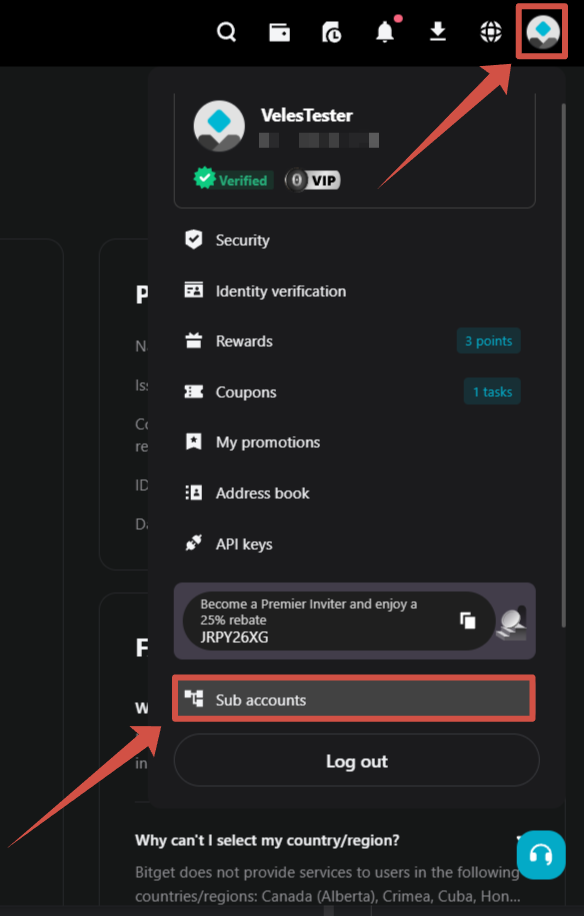
Then click “Create” on the “Sub-accounts” overview page.
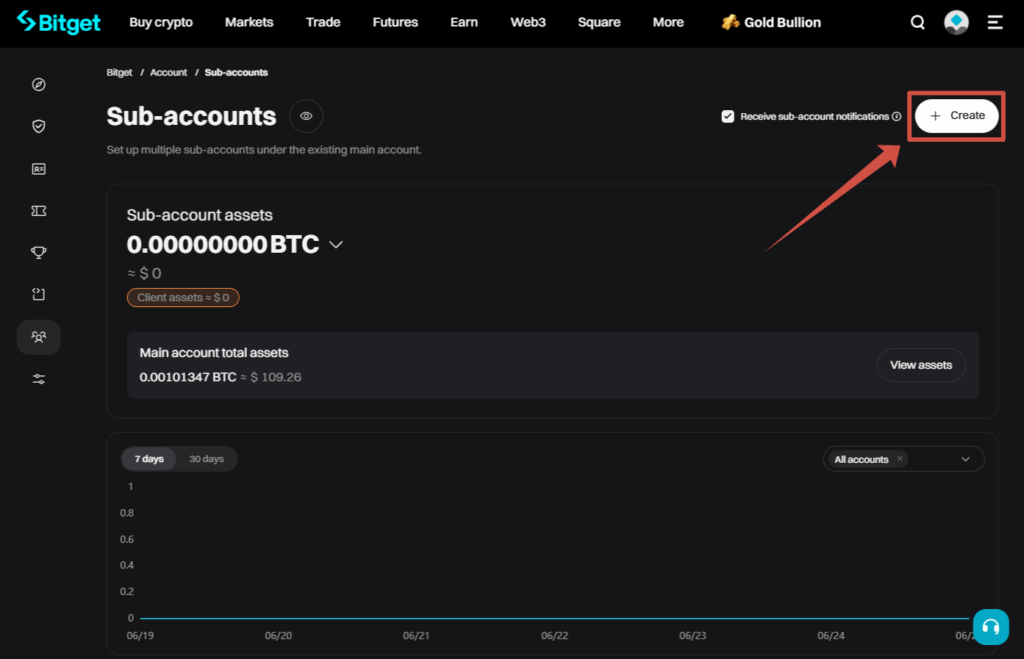
Then select the type of sub-account you want to create:
- “Virtual sub-account”. It does not need a separate email address and password, switching to it occurs after logging into the main account.
- “General sub-account”. It uses a separate email address and password. This type of sub-account has security settings distinct from the main account.
- “Custodial trading subaccount”, which is designed for delegation the management of your funds to a professional trading team.
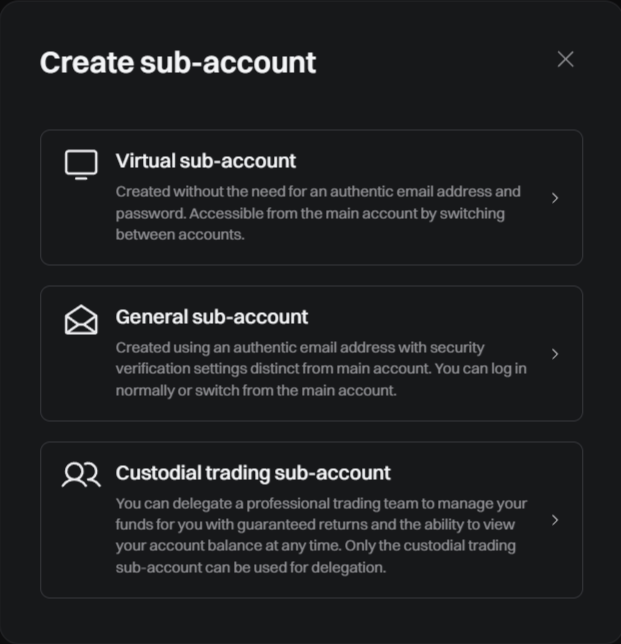
In the new window, you will need to set a name for the subaccount (“VelesTesterSub1” in this example).
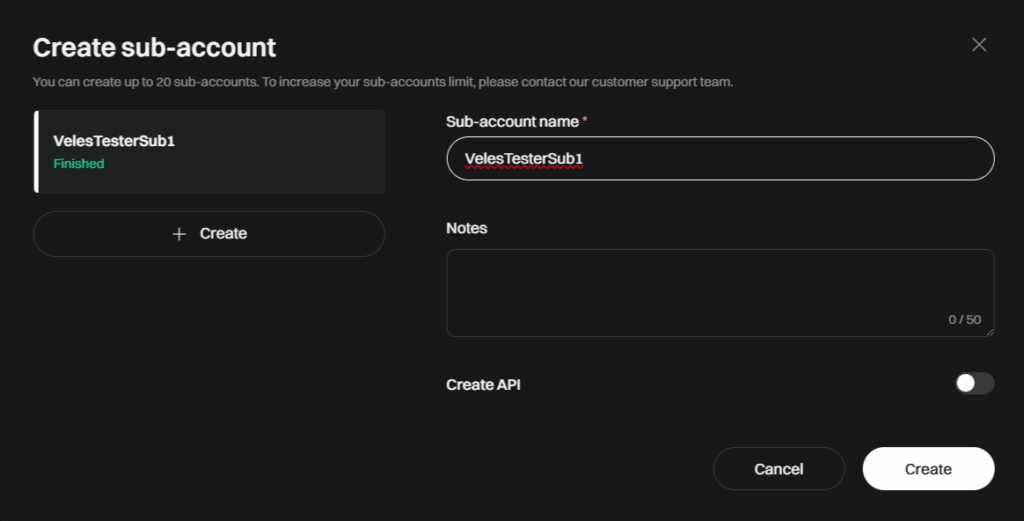
In the same window, you can also create an API key for your new subaccount by selecting the “Create API” and “System-generated API key” buttons. In this case, you will need to create, save in a secure place, and then specify the necessary credentials for this API key.
For a list of parameters and settings for the API key, which is created manually, see our article:
https://help.veles.finance/en/how-to-create-an-api-key-on-bitget-and-link-it-to-veles/
It is recommended to create the API key immediately so that you do not have to go through the security check twice. The check is required in every account modification procedure (both creating a sub-account and creating an API key).
So the exchange will ask you to pass a security check – via Passkey or using codes sent to your email and phone. We recommend that you first order the code to your phone, receive it, then request the code to your email, enter the codes as quickly as possible. If the code expires, try to repeat the procedure in an hour.
After passing the checks, the new sub-account will appear on your list on the exchange.
The next step – you will need to create a new Binding for the API key from this subaccount in the Veles account. Complete the process according to the instructions in the article:
https://help.veles.finance/en/how-to-create-an-api-key-on-bitget-and-link-it-to-veles/
After the Binding is ready, you can send bots to trade on this sub-account by selecting this Binding in the bot editor.






