Sometimes it is necessary to edit some Binding to the API key in the Veles profile, that is, to replace the data of the API key that is used in this Binding. In this case, all bots using this Binding will work with this new API key. That is, in this way you can transfer all these bots to another exchange, or to another subaccount of the same exchange.
- Create a new API key on the required trading account (on the same or on another exchange). We’ve prepared learning materials on this topic in the section “How to work with exchange”:
https://help.veles.finance/en/category/how-to-work-with-exchange/ - Go to the Veles API key editing page:
https://veles.finance/cabinet/account/api
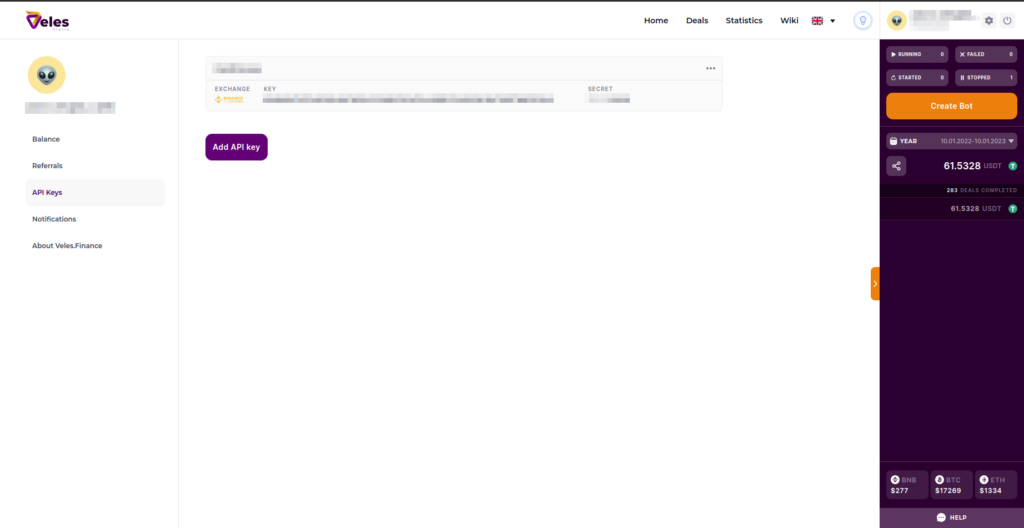
3. Click the triple dot next to the API key, then Edit.
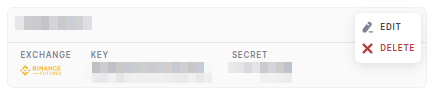
4. Replace the data of the old API key with the new one.
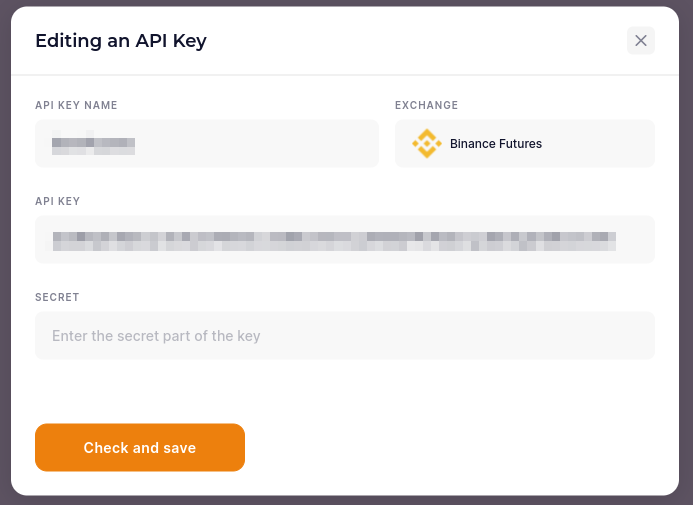
Bots with active trades will continue to work on the new API key and will not receive any errors after the actions performed.






