Сreating an API keys on CommEX
- After logging into your CommEX account, click on the user center icon and select “API Managment“.
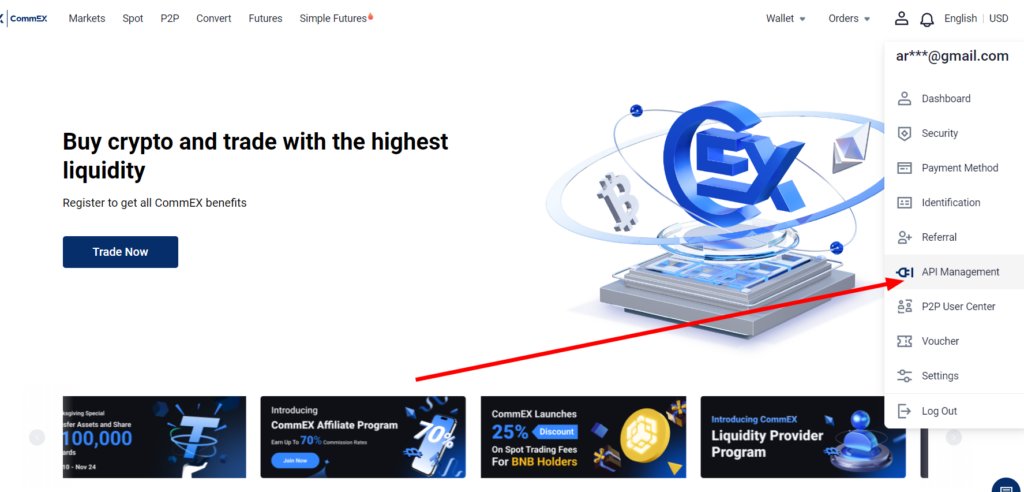
- Come up with a name for the API key and click “Create API“
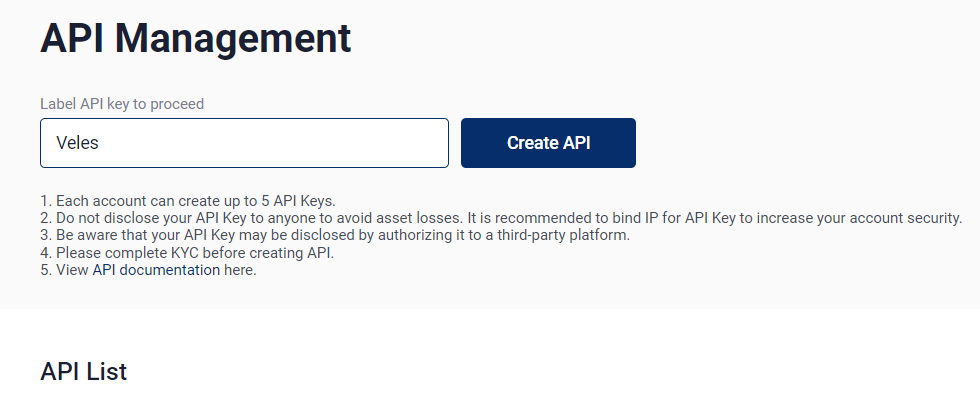
- Add authentication via Google Auth or SMS code.
- Click “Edit Restrictions“.
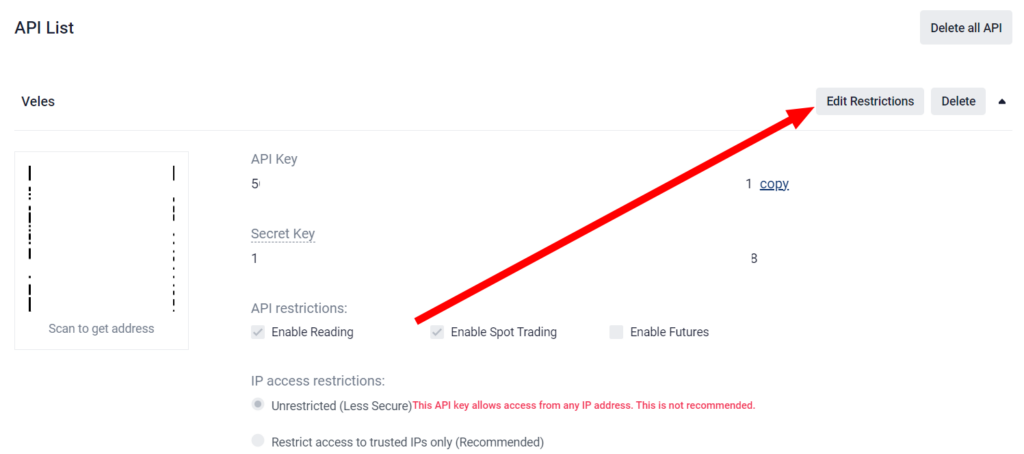
- Activate the Enable Futures checkbox.
- Enter the list of Veles IP addresses into the API key. The full list of IP addresses of the platform can be found in the article.
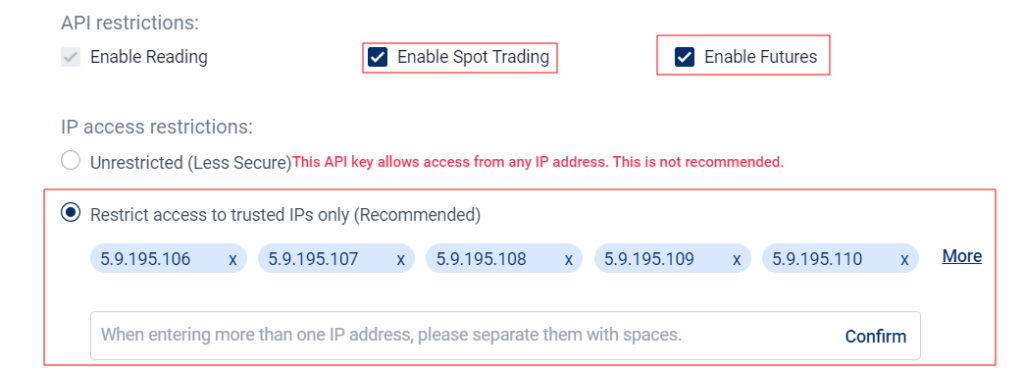
- Save changes
The process of linking an API key to Veles
- Go to the API key management page or to ‘Create a bot‘ menu on the platform.
- Click on the Add API key button and select CommEX.
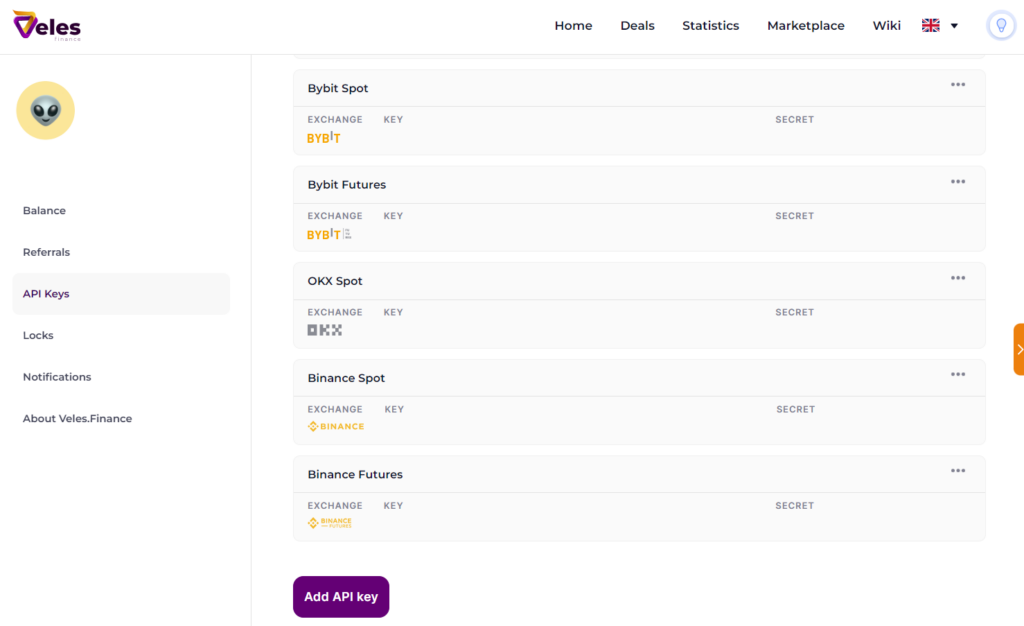
- Enter the API and Secret keys.
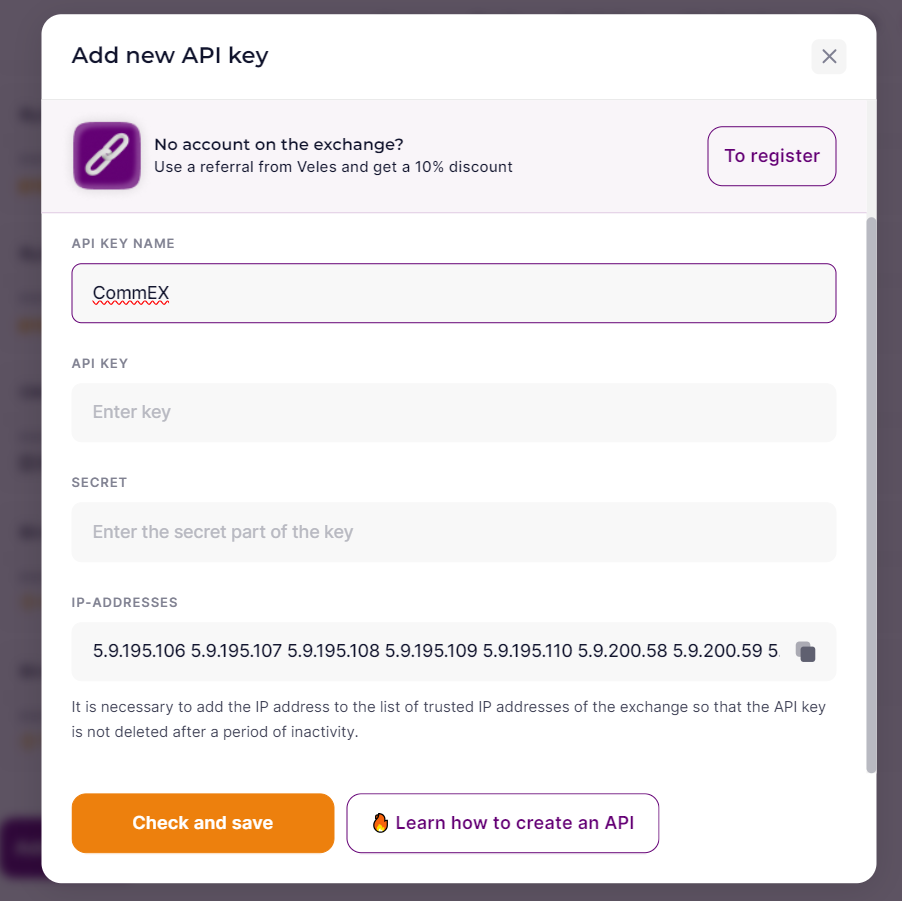
4. All done! Now you can now run bots on the CommEX exchange.




