On the OKX exchange, you will first need to change your account mode to be able to trade on futures
1. Go to this page:
https://www.okx.com/en/trade-spot/eth-usdt
2. In the top-right corner, click on the settings gear.
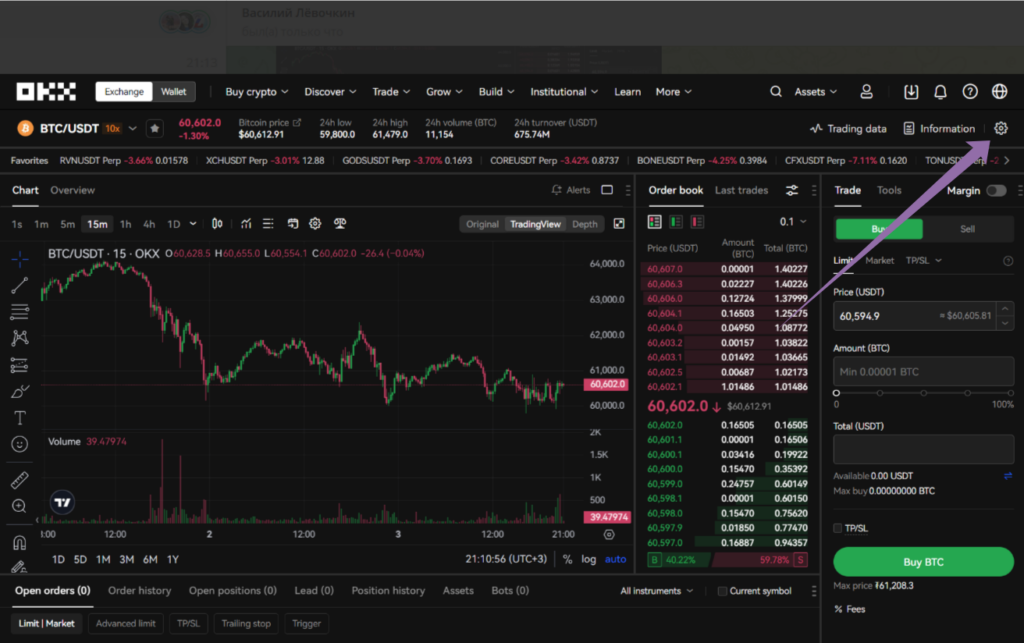
3. Go to “Account Mode” in the opened menu.
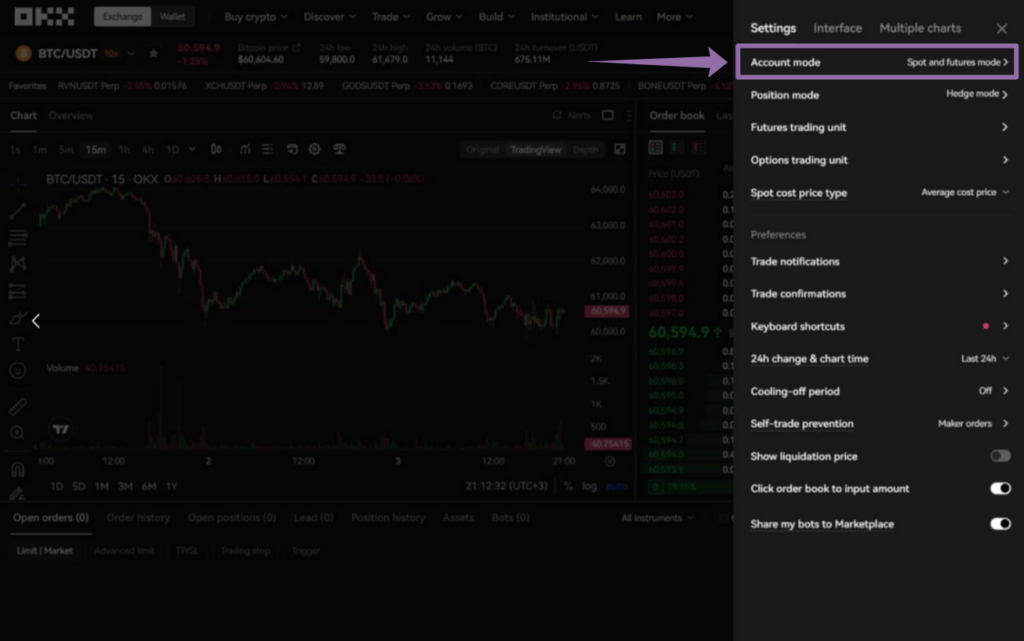
4. Select “Spot and Futures mode”, confirm your selection.
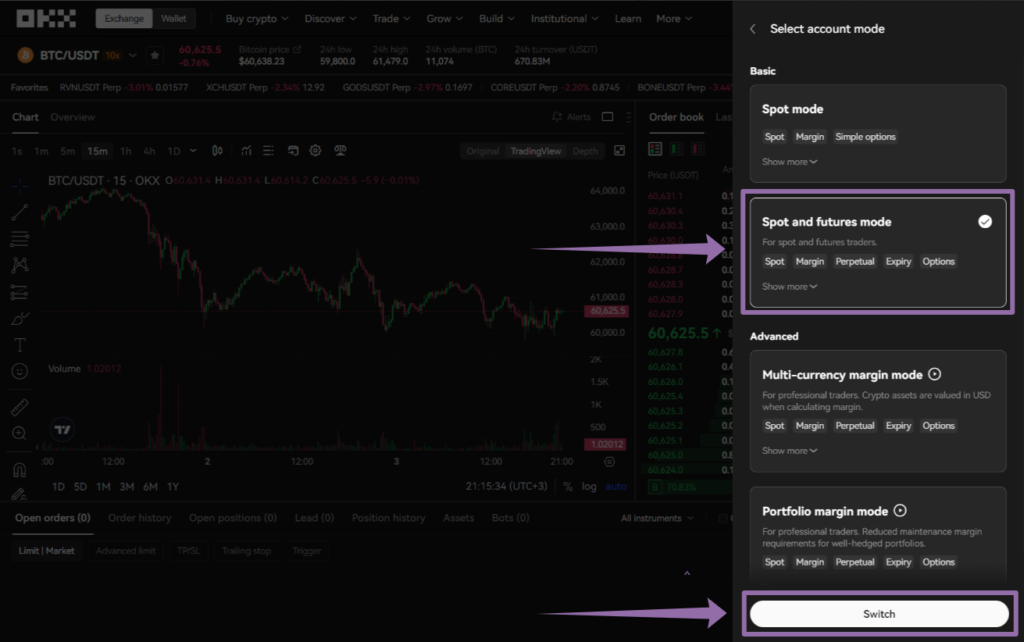
5. Open account settings again and click “Position mode”.
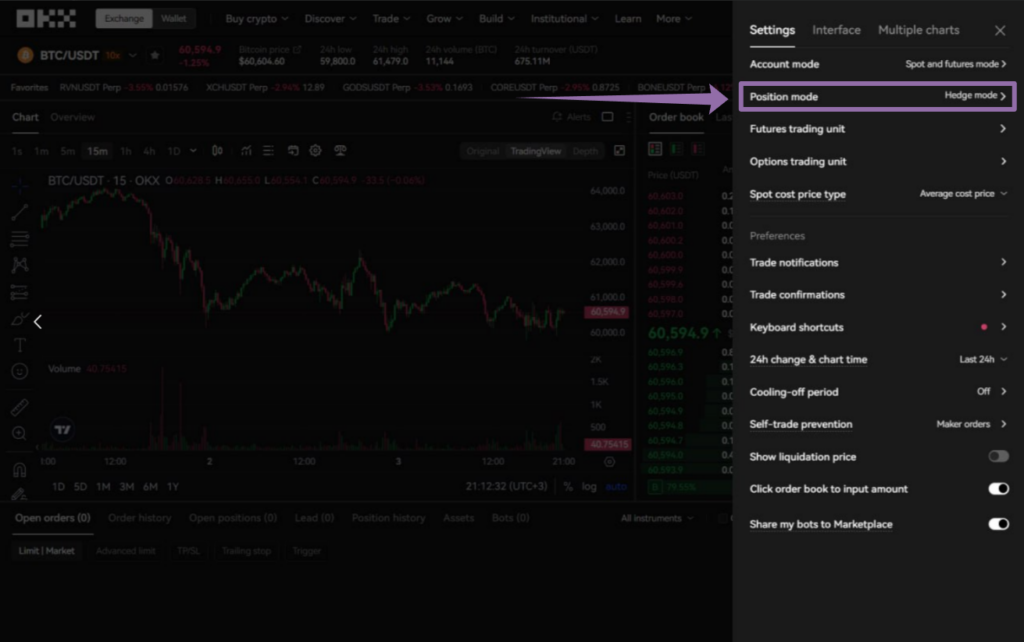
6. Select “Hedge mode” and confirm.
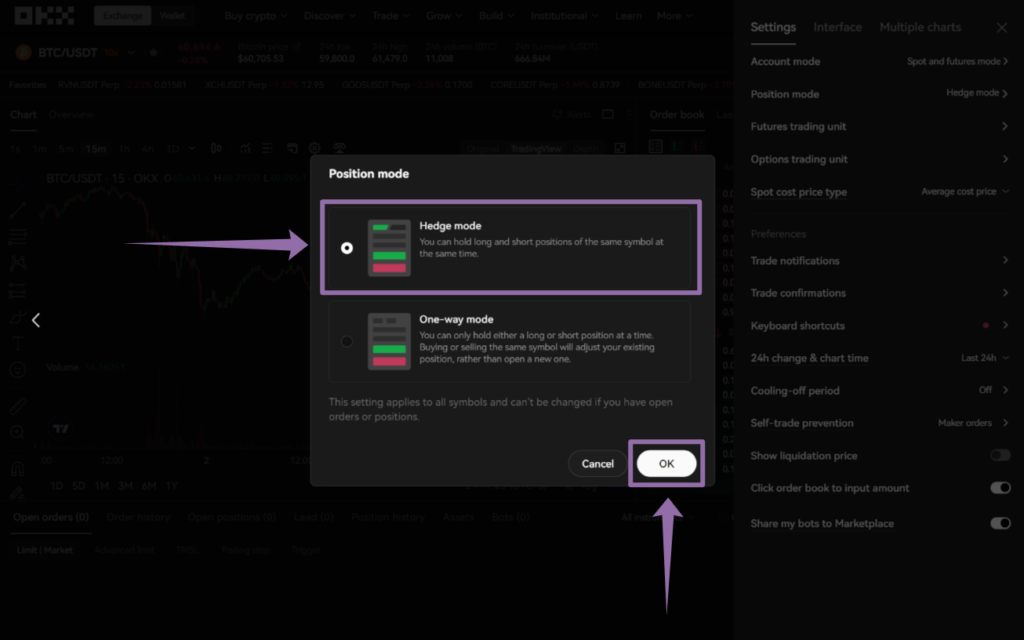
After that you will be able to create a key for trading on Futures:
https://help.veles.finance/en/how-to-create-an-api-key-on-okx/






