The basics of connecting Veles platform to exchanges via API keys are described in our article “What is API Key”:
https://help.veles.finance/en/what-is-api-key/
Before creating an API key and Binding, you must first change the account type on the exchange. The instructions are available in our article. If you do not do this, you will only have a spot key created:
https://help.veles.finance/en/what-is-required-to-run-a-futures-bot-on-okx/
Main accounts of the exchange can be connected to Veles using convenient “Fast connection” procedure. Subaccounts are connected only manually:
https://help.veles.finance/en/how-to-create-an-api-key-on-okx/
1. Go to the API key management page or to create a bot on the platform.
2. Click the Add API Key button and select OKX.
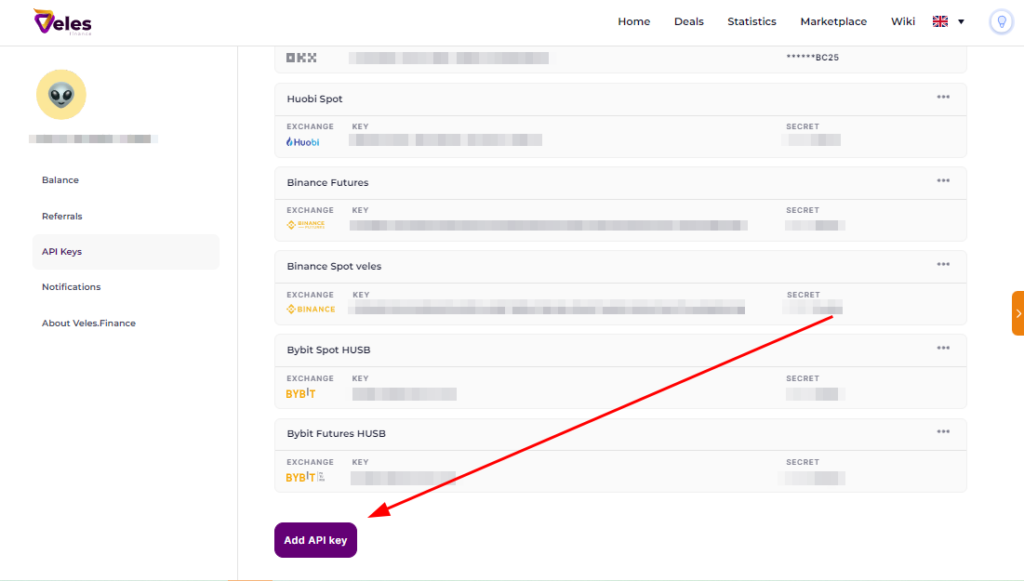
3. Then click Connect through the exchange.
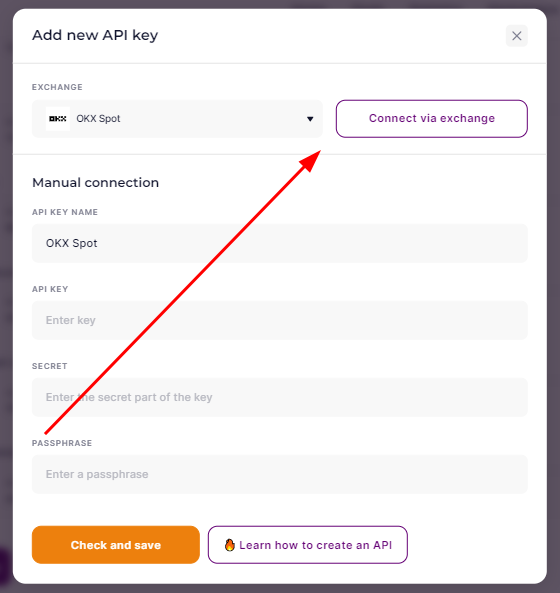
4. log in to your account.
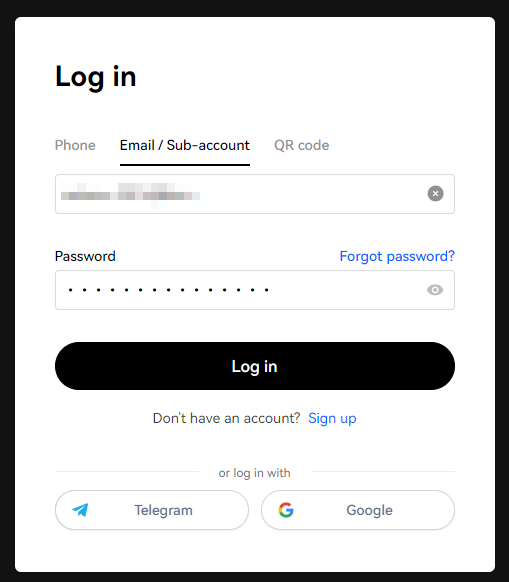
5. Click Approve to confirm the request.
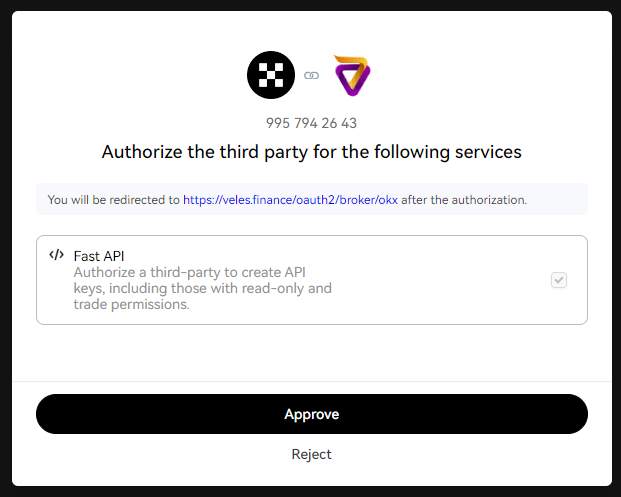
How to recreate a key
If you have already linked an OKX account with Veles, if you try to create another key, the exchange will not allow you to do it again. To create a new key, follow these steps:
1. Remove the key in Veles on the API key management page.
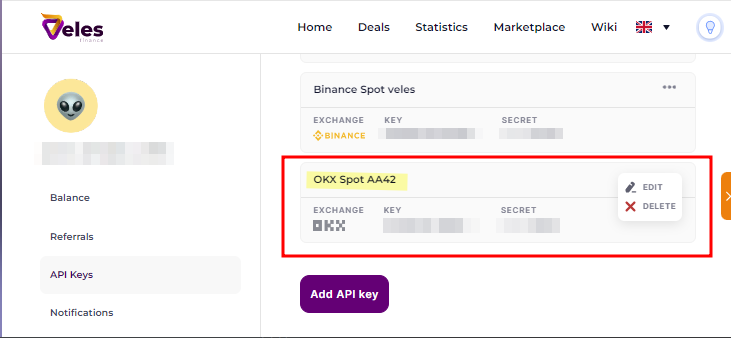
2. Remove the key on the API keys management page of the exchange.
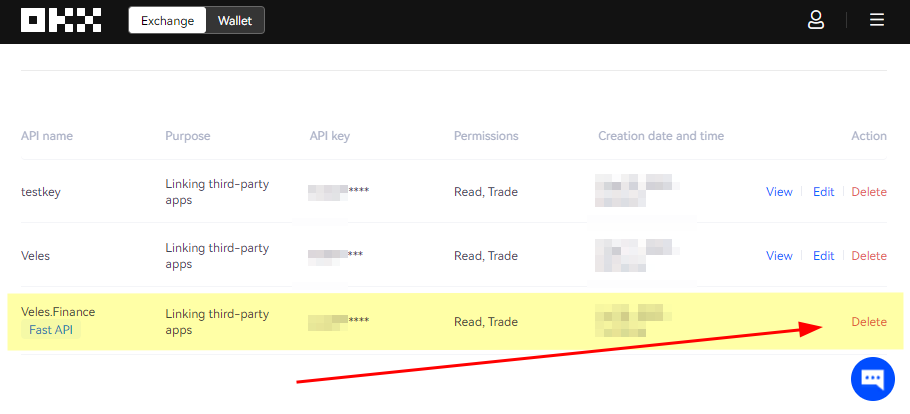
3. Create a new key following the steps described above in the article.
Important! Don’t forget to set up locks by position for the created binding:
https://help.veles.finance/en/limiting-the-number-of-bots-in-a-deal/






