Important!
The balance in your personal Veles account is only used to pay the commission for the work of bots and subscriptions.
The funds for trading must be on an exchange trading account!
For beginners, it is better to clarify whether you are going to replenish the correct account.
1. In the upper-right corner of the page, click on your email address to go to your profile settings.
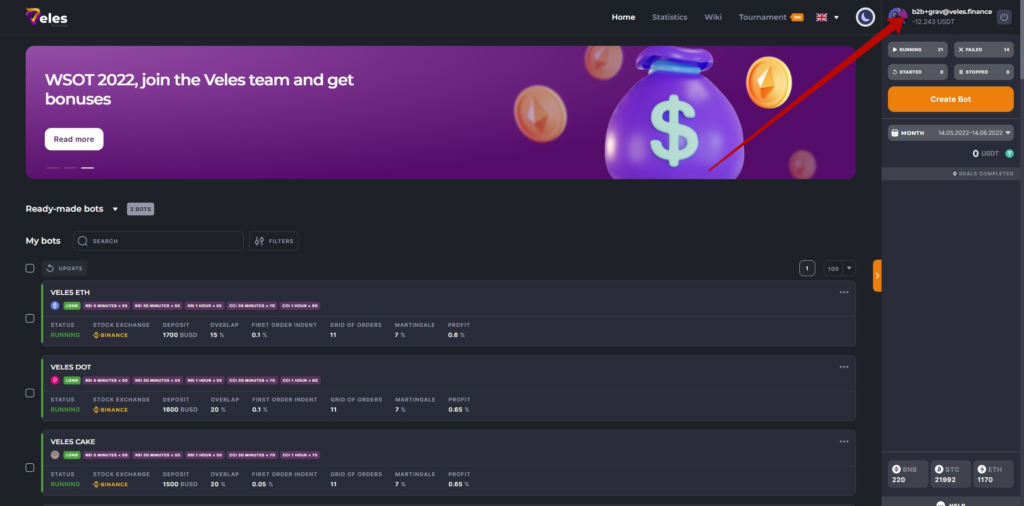
2. Select the “Balance” section and then click the “Deposit” button.
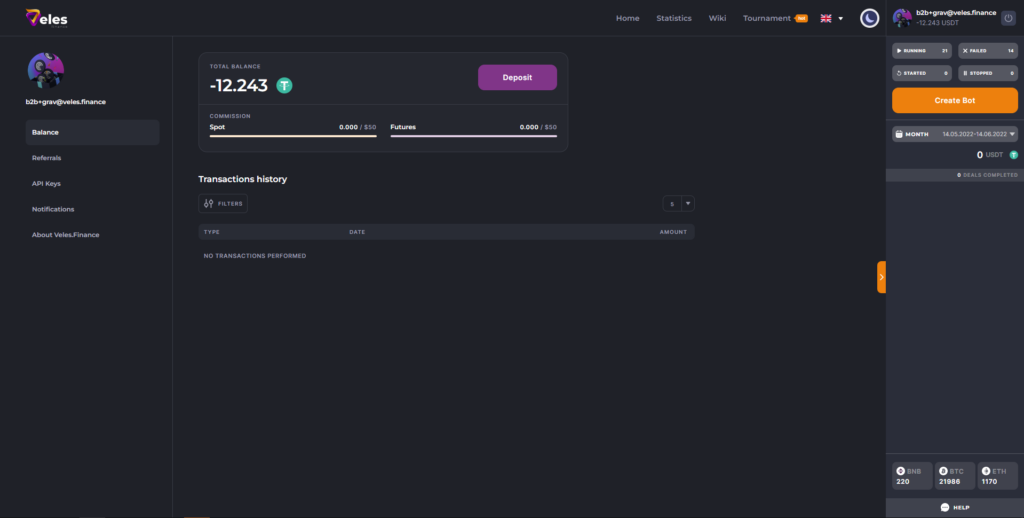
3. Select a coin and a chain for the transaction.
For the lowest commission, it is recommended to replenish the balance in the USDT coin.
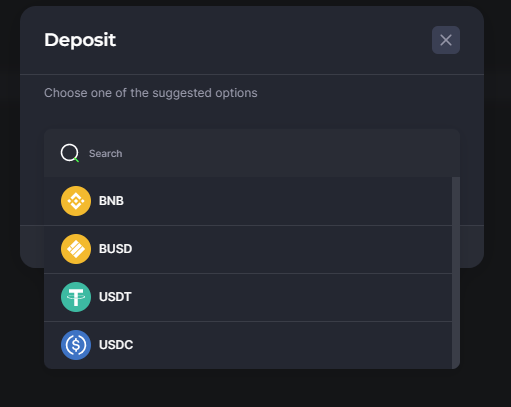
4. Your personal generated address for replenishing Veles balance will appear on the screen.
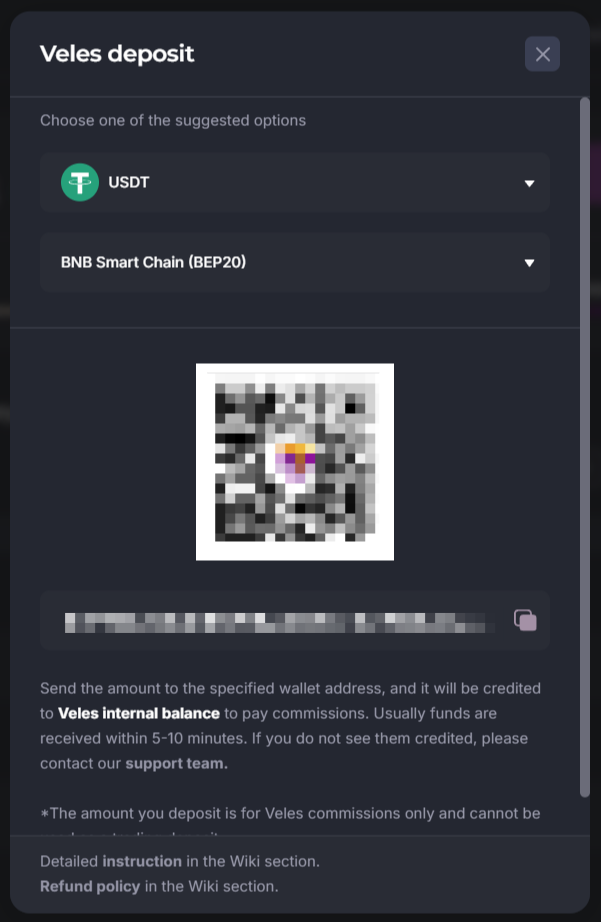
5. Fund your account from the Exchange or another wallet (Trust Wallet / Metamask / Exodus)
On some exchanges, funds can be withdrawn to external wallets from the main account Funds account.
On other exchanges – only from a Spot account.
We work on the networks of Arbitrum One, Optimism, BNB SmartChain (BEP 20), Tron (TRC 20) and Polygon. We recommend Arbitrum One or Optimism.
Please pay close attention selecting the coin, address and chain when sending funds. The same coin and chain should be on the withdrawal site and in the receiving Veles account. The wallet address needs to be checked against each character (there are viruses that replace the address when copying and pasting).
In case of an error, it will be impossible to return the funds!
If the funds do not arrive on the balance
Please first check the address and chain again in your external wallet and in the Veles account.
If there are no errors, please send a messages to [email protected].
Please attach to your request the following information:
1. User data:
(provide your email and User ID from Veles cabinet)
2. The address of the wallet that you replenished:
(provide text address of the wallet for replenishment, copy and paste a line from the withdrawal history)
3. The chain used to send the transfer:
(specify the transfer chain used in the withdrawal)
4. Wallet address in the Veles profile:
(provide as a text your deposit address in the Veles account, copy and paste the line from the dialog box)
5. Wallet network in the Veles profile:
(specify a transfer chain that you selected in the replenishment window)
6. Hash of the replenishment transaction:
(the text hash of the transfer transaction is “Txid” or “Txhash”, etc., copy from the withdrawal history)
7. Screenshot from the transaction history (withdrawals) in the wallet from which the deposit was made.






