1. Click on your email address in the right upper corner to switch to your profile settings.
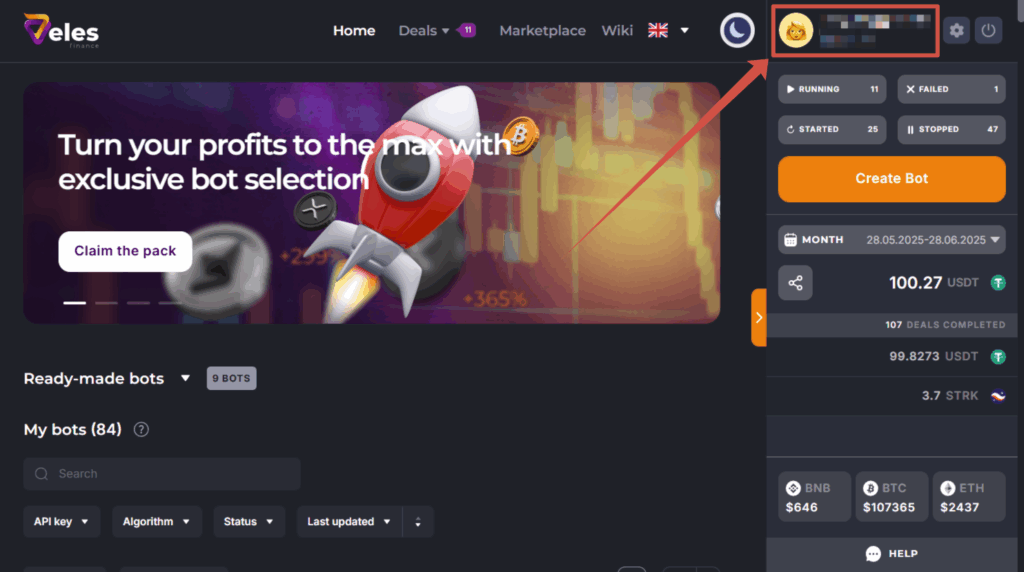
2. Select the “Notifications” tab.
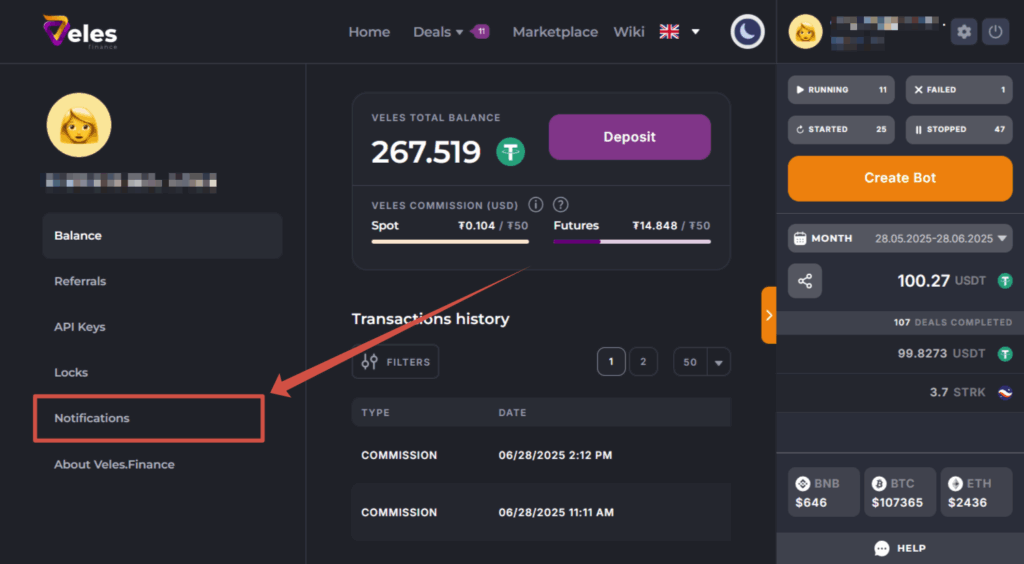
3. Click the “Add” button in the “Telegram” field.
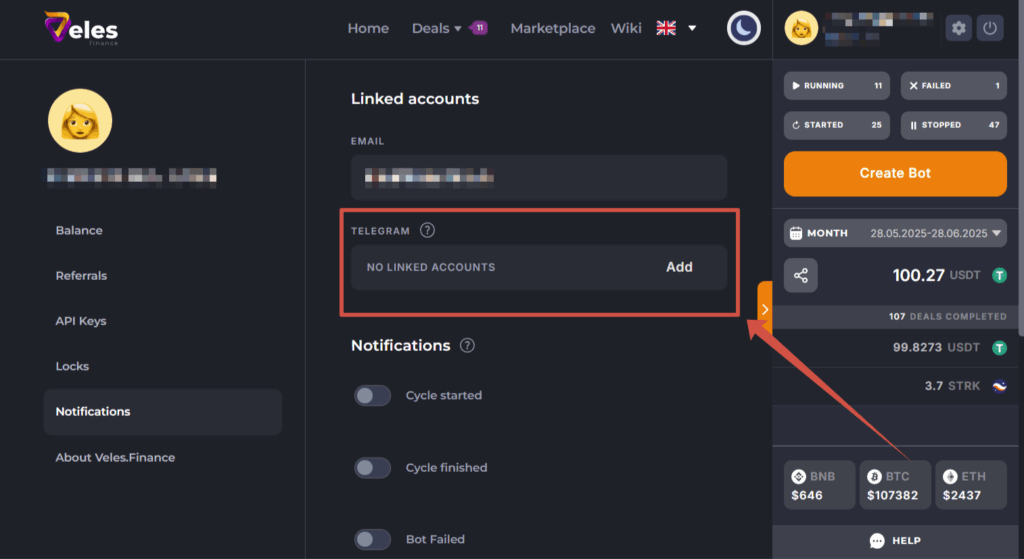
4. Now you can link your Telegram, click “Activate” button or copy and send the provided command to
https://t.me/VelesFinanceBot
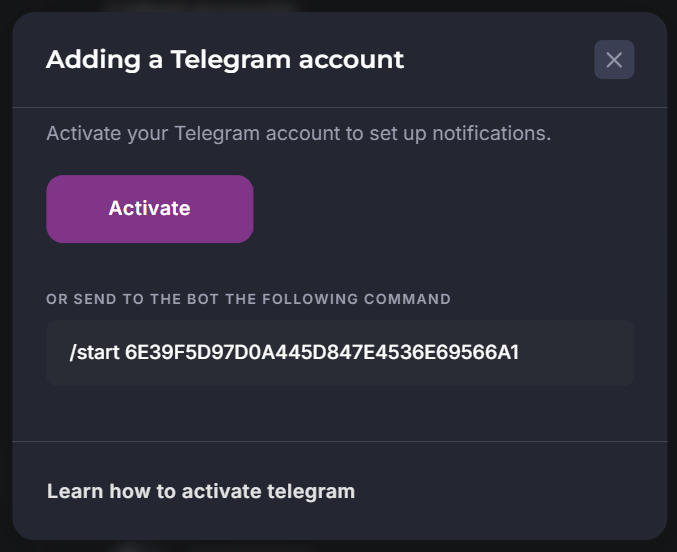
Note 1. If your Telegram account cannot be linked to your personal account (although the platform reports that everything was successful), it means that this username has already been linked to another Veles account. You need to log into that old Veles account and delete the link.
Note 2. The Telegram application must be installed on your computer. Click the “Start” button and the bot will send you a welcome message
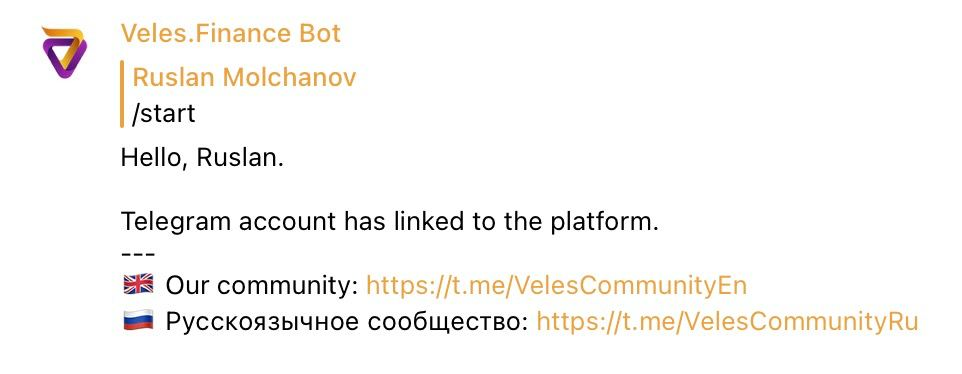
You can also turn on and off your notifications.
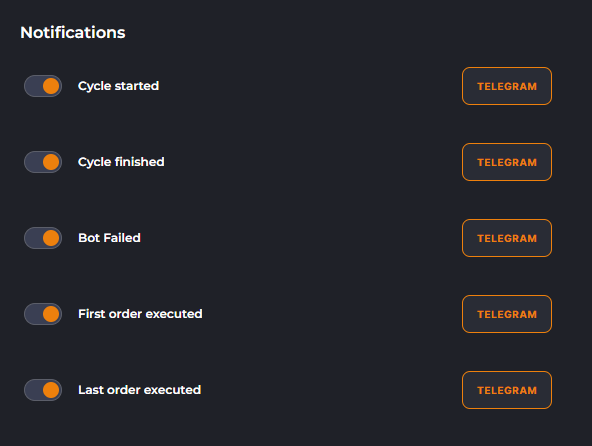
What the Telegram notifications will give you:
1) The ability to track how much money the bot has earned.
2) Operational information about bot errors.
3) The most recent news about the project.
Read what the messages from the bot mean in our article:
https://help.veles.finance/en/bot-notifications/
Note. Unfortunately, sometimes Telegram notifications are delivered with a delay. This happens during periods of high volatility on the exchange, when the queue for notification delivery exceeds the allowed bandwidth of the sending channel. At such times, we ask you to monitor your deals in your personal account. Read more about delivery delays in the article:
https://help.veles.finance/en/if-something-doesnt-work-out/






