The basics of connecting Veles platform to exchanges via API keys are described in our article “What is API Key”:
https://help.veles.finance/en/what-is-api-key/
The process of creating API keys on Binance
1. After logging into your Binance account, click on the user center icon and select “API Management”
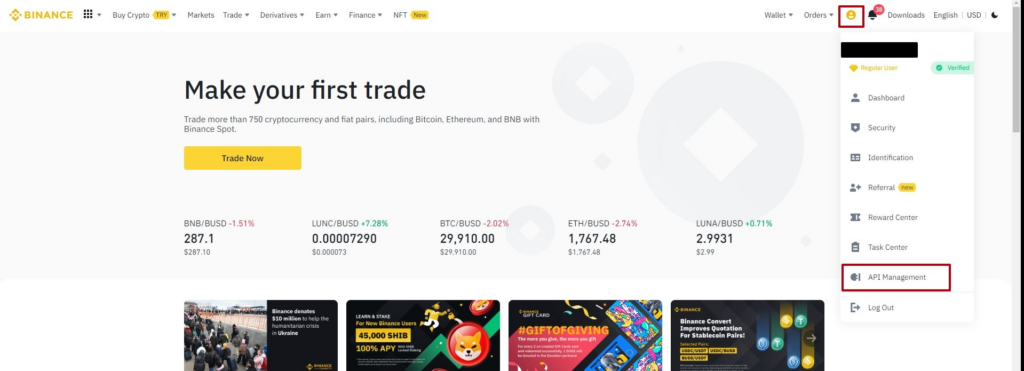
2. Create a lable/title for your API Key and click “Next“
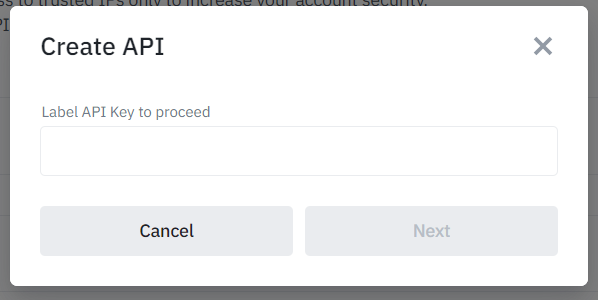
3. Choose API key type and click “Next“
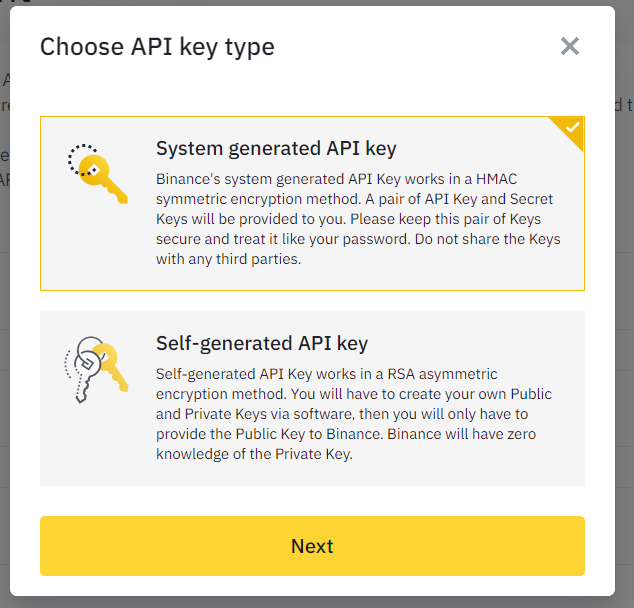
4. Pass the security check with registered 2FA devices
Two-factor authentication (2FA) must be enabled before creating an API connection.
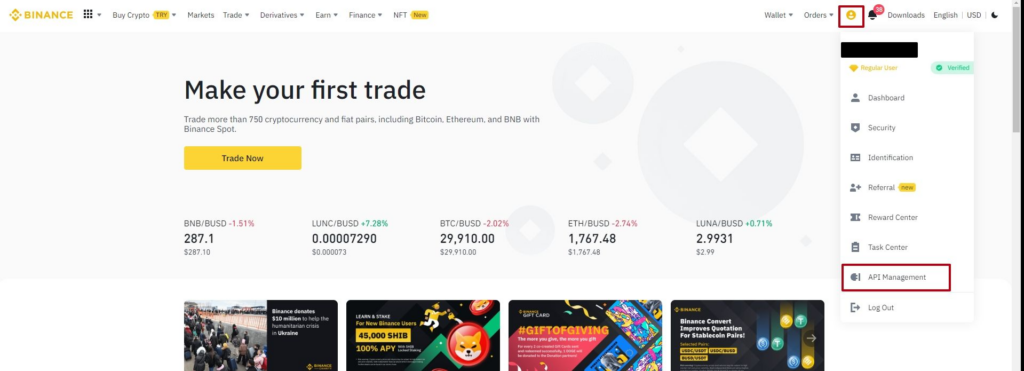
The secret key is shown once after the creation of the API, it is recommended to save it separately.
5. API has been created. It is necessary to register IP addresses as trusted.
5.1 Select in “IP access restrictions” and the “Restrict access to trusted IPs only (Recommended)” setting
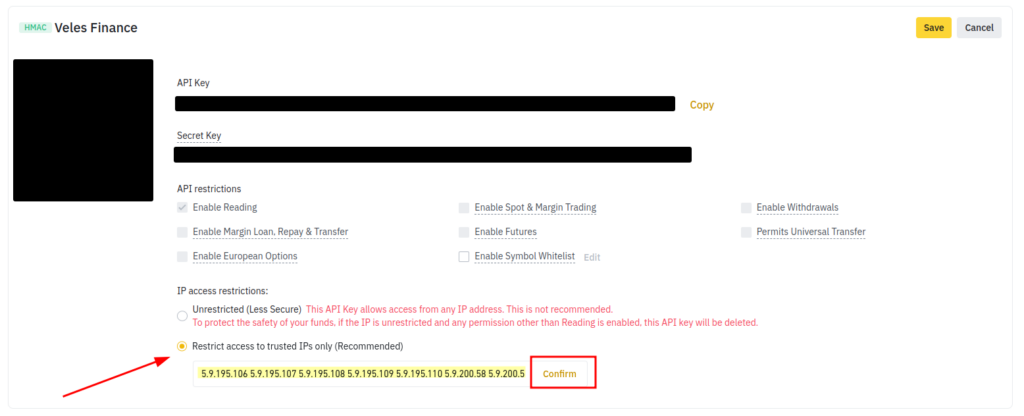
5.2 After that, in the field below you can enter the IP addresses of Veles. A complete list of IP addresses of the platform can be found in the article:
https://help.veles.finance/en/list-of-veles-ip-addresses-for-api-keys/
6. To set API key restrictions. Click “Edit Restrictions” again
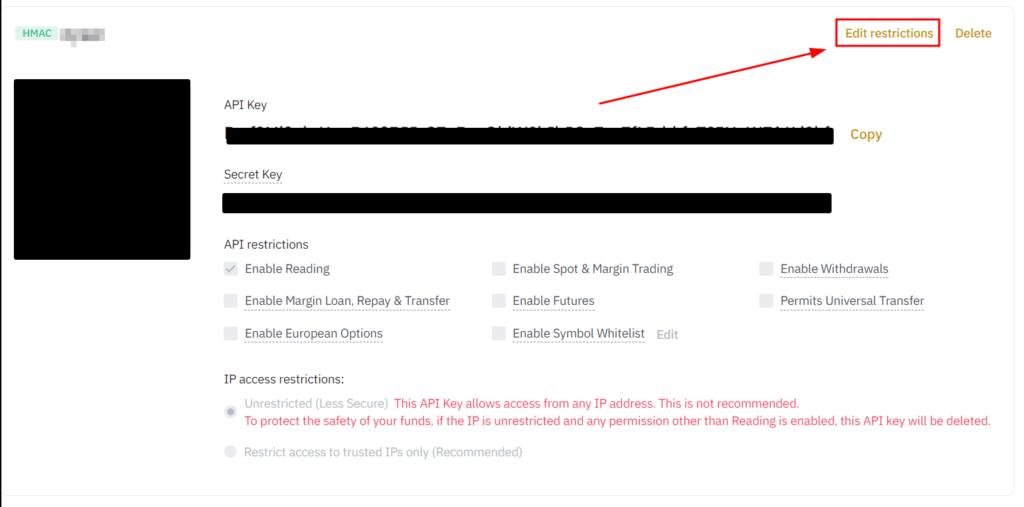
7. Mark the following options for bots to work:
• Enable Spot & Margin Trading
• Enable Futures
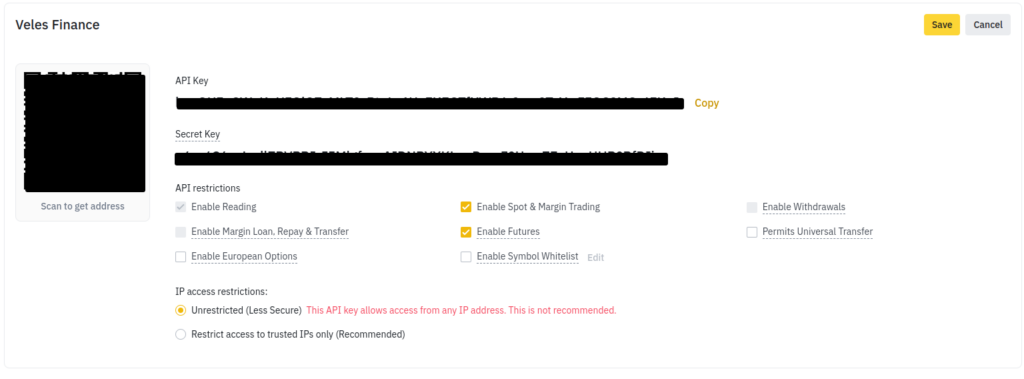
The process of binding an API-key to Veles
1. After logging into your Veles account, click on the “create a bot” button
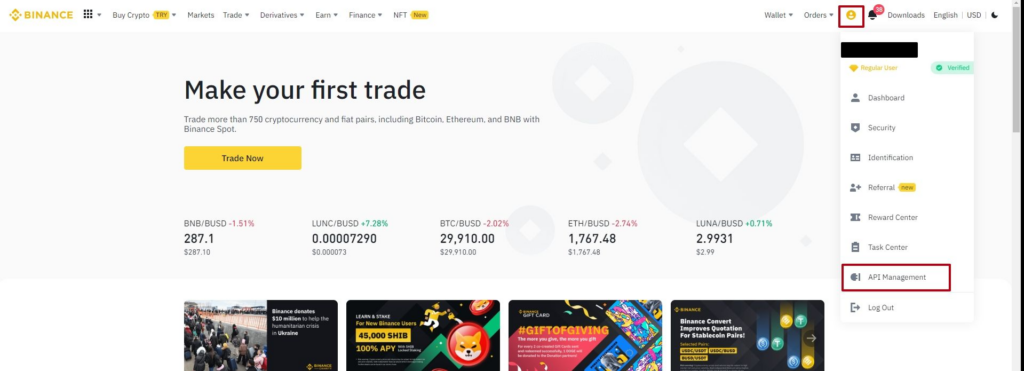
2. Choose the appropriate exchange. Then hover over “Choose an API Key” and click “Add New API Key”
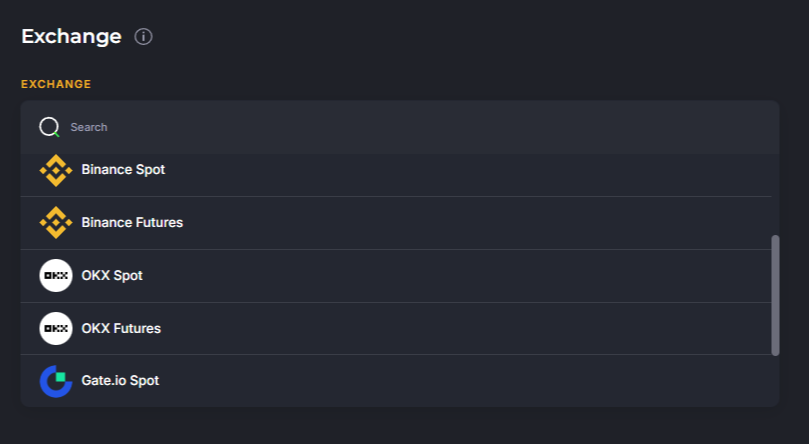
3. Fill in the API key details with Binance and save.
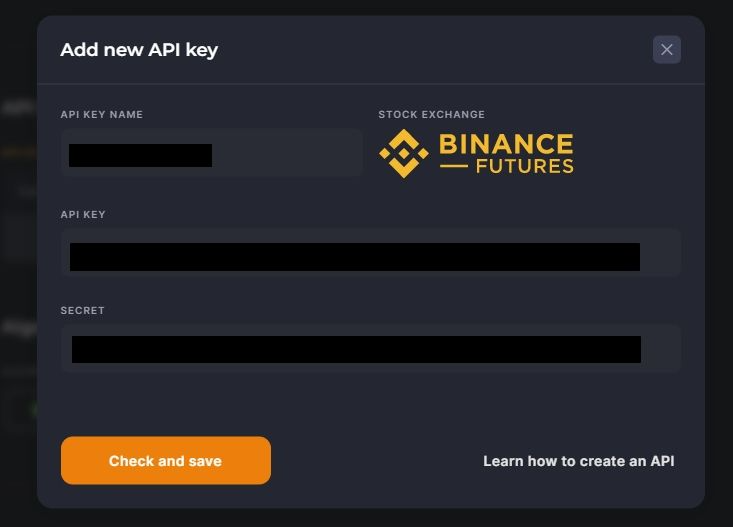
In order for the key to be linked, it is recommended to top up this trading account for any amount.
Important! Don’t forget to set up locks by position for the created binding:
https://help.veles.finance/en/limiting-the-number-of-bots-in-a-deal/






