If you have a lot of bots started, and your trading account balance allows you to safely run only a small number of deals, then you need to configure locks for this trading account. For example, 10 bots access one trading account using the corresponding API Binding, and blocking on this API Binding allows only 3 bots to open a deal. Thanks to this, all the opened deals will have enough supporting margin.
Learn more about API connection in our article:
https://help.veles.finance/en/what-is-api-key/
Attention! The setting only applies to bots that have filters for the start. Bots without filters ignore all locks and open their deals beyond the limit you have set.
Important! A bot that stops with an error releases the lock slot, and another bot can open a new deal. Most often, these are “Insufficient balance” errors – when the user incorrectly calculated the supporting margin. Please read our recommendations carefully so that this situation does not occur.
Learn more about bot errors in our article:
https://help.veles.finance/en/types-of-bot-errors/
Learn more about recommended risk management in our article::
https://help.veles.finance/en/how-to-reduce-the-risks-of-leveraged-futures-trading/
How to set a lock
Go to your account settings by clicking on the e-mail in the upper right corner. On the page you will find “Locks“.
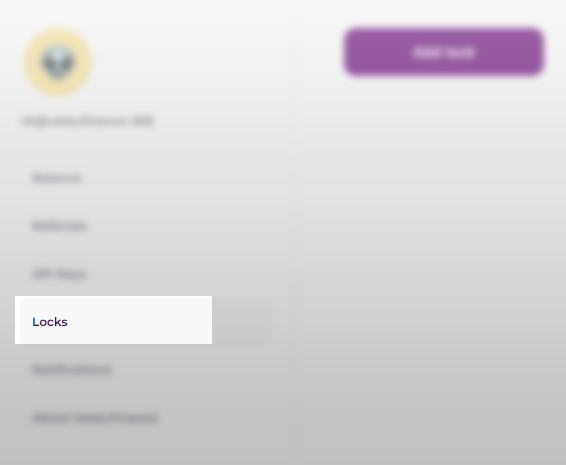
Press “Add new lock” on the page.
Then select the desired Binding to the API key (in the example below, the binding “Bybit Subacс3” is specified), and configure the locks that will act specifically for this binding.
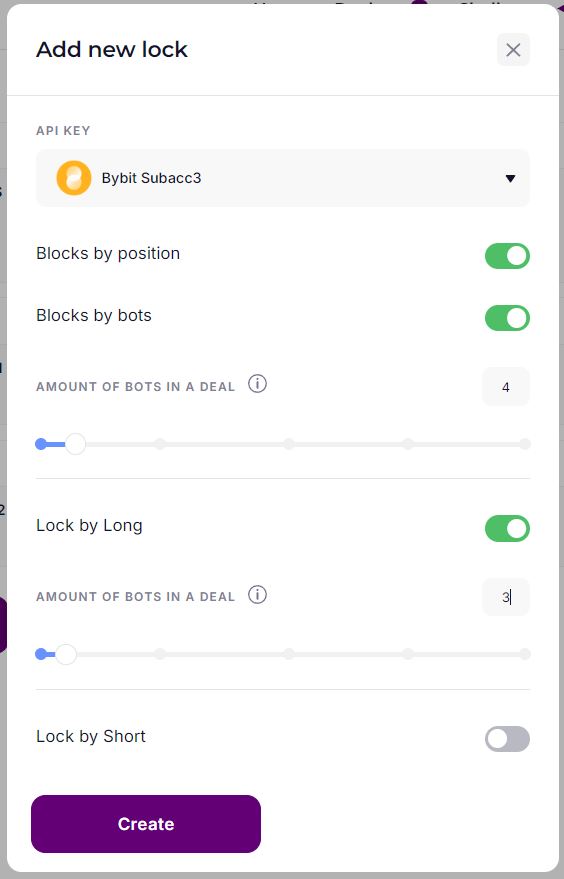
Blocks by Position
There can be only one position for the coin and direction on the same Futures trading account.
That is, one Long position for Ethereum, and one Short position for Ethereum, for example (since the Long and Short for one coin are two separate positions).
If you have three Futures bots for Ethereum in Long, then you may see three active deals in your Veles cabinet (if all three bots get their signals and open the deals). But on the exchange everything the bots do (increase or reduce the position) will be applied to the same position. Bots “don’t know” about it – every bot considers itself being the only one on the account. And bots will change the PnL of this position unpredictably for each other, so every bot will have the wrong information about the average price in the deal – which will lead to losses. That means, it may be that bots report about closing deals with profit – but there will be an actual loss on the exchange.
The configured Block by Position will allow you to have only one active deal for the trading pair and the algorithm on the selected Binding to the API key. That is, if one bot is already working on the Ethereum in Long, the second and third will not be able to enter until the first one completes its deal and closes the position completely.
Important! If you have several bots per coin that are blocked “By position”, then all these bots must have the same leverage. The peculiarity of blocking is that the bot first accesses the exchange and set a leverage there, and only then can it be limited by blocking. Therefore, the deal of a bot that is already running on the exchange and occupied a slot will be changed if the leverage in the bots is different.
Blocks by bots (by the number of open deals)
This feature will be useful when you have many bots configured for different assets, but these bots receive rare signals. Thus, you can create and launch 100 bots, for example, but allow only 10 of them to enter into a deal – if you know that the supporting margin will be enough to work safely for exactly so many simultaneous deals.
Lock by Long and Lock by Short
You can additionally set limits on the number of simultaneously running bots for each trading direction – Long or Short. For example, out of 10 allowed bots in general, you can allow to run no more than 2 bots in Short.
Attention! If you have several bindings pointing to the same trading account (this may be the case if you created several API keys on one exchange account on purpose or by mistake, for example), then it is the user’s responsibility to check ther resulting combination. Otherwise, you can set up locks for each binding, but still get a situation where bots on the same coin and direction enter one Futures exchange account.






