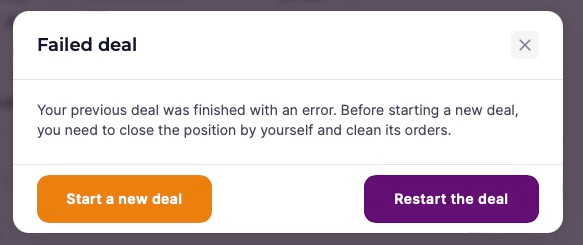If the bot stopped with an error, sometimes it can be restarted so that it continues trading from the point where the stop occurred.
For example, the stop was with the error “Orders cancelled by the 3rd party”, or “Insufficient balance”. In such cases, if the balance is replenished or the order was canceled accidentally by hand, the bot recreates orders, picks up a position on Futures, or continues to maintain the same volume that was traded on the Spot by that moment.
Note. If a manual averaging order has been added to the Futures bot’s deal, this order becomes part of the deal, and it will also be restored after the restart (if it was deleted).
If errors like “Liquidation” or “Position reduced” occurred, then the bot believes that there is nothing left to restart, and such an option will not be available.
To restart the deal
- Go to the main page of your personal account
https://veles.finance/cabinet - Find the bot and expand its card.
- In the drop-down list, click Run.

After that, in the pop up, select Restart the deal.