A Stop Loss used to limit a loss in a trade is a setting of the trading mode. It is described in our article:
https://help.veles.finance/en/stop-loss/
Stop loss at breakeven is the setting in the Profit section. It only works when your deal is already in profit. Its function is to prevent your position from going back into negative territory after the first take profit is executed. It is available only in the “Own” mode, where two or more multitake orders are configured.
There are two ways to set up such a stop loss:
1. by take profit
2. by the average price of the position.
When the first take profit is executed, the grid of averaging orders is canceled, and the breakeven stop loss will be set at the average position price in both setup methods.
After executing the second take profit, the bot works as follows:
- a stop at breakeven by the average price will keep the stop loss at the average position price (recommended for take profits with a short distance from each other);
- stop at breakeven by take profit will move the stop loss to the price of the previous take profit (suitable for working with a wide grid of multi-takes).
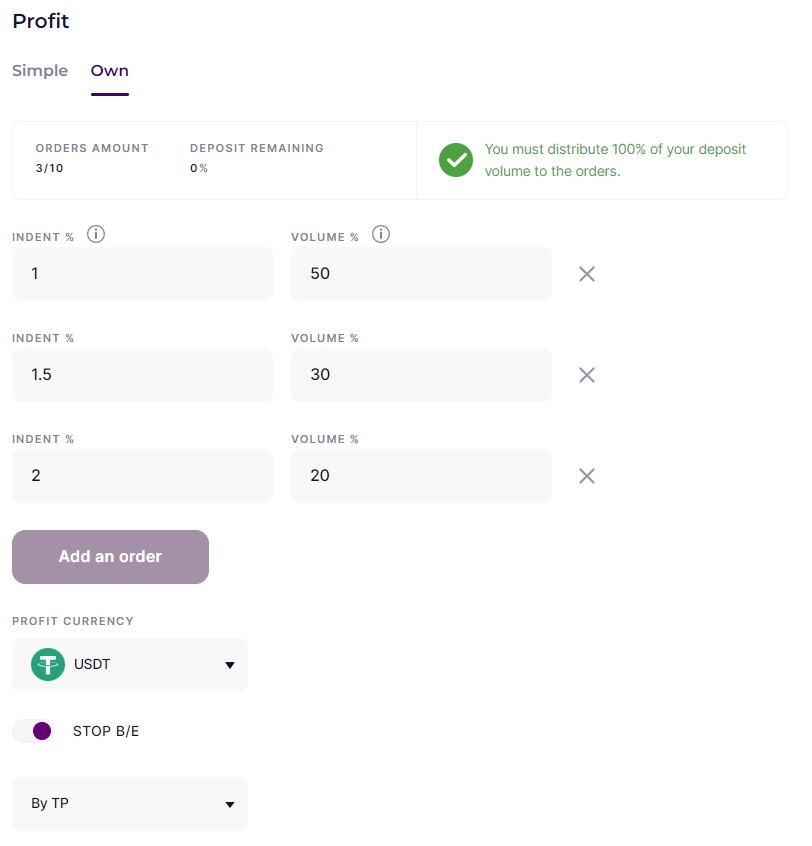
Important! Since a stop loss at breakeven is a market order, its execution price is not guaranteed. That is, with sharp movements in the price of the coin, the execution of the order may occur not at the average price of the position and not at the take profit level, but with a shift in the unfavorable direction.
Stop loss at breakeven can be set using the “Anchor” system.
You must have three or more take profit orders set up. Set the first two take profits in a row with the minimum allowable volumes, for example, with indent of 0.2% and 0.4% – very close to the average price, but still profitable. Such configuration will let you be sure that in case of a price reversal the bigger part of the position is closed by the second order.






