After successfully saving the bot, it will appear in the list on the main page of the site
https://veles.finance/cabinet
Note.
Please do not confuse the bot card with another card, the “Active deal” card:
https://help.veles.finance/en/active-deal-card/
Example of the bot card:
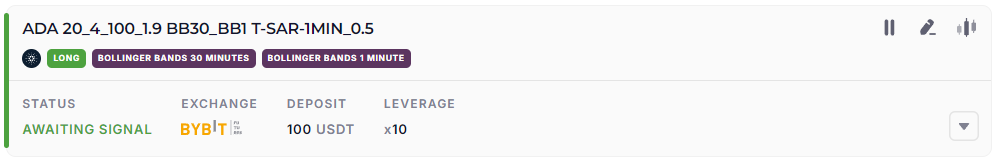
The bot card can be collapsed or expanded by clicking the arrow button (bottom right).
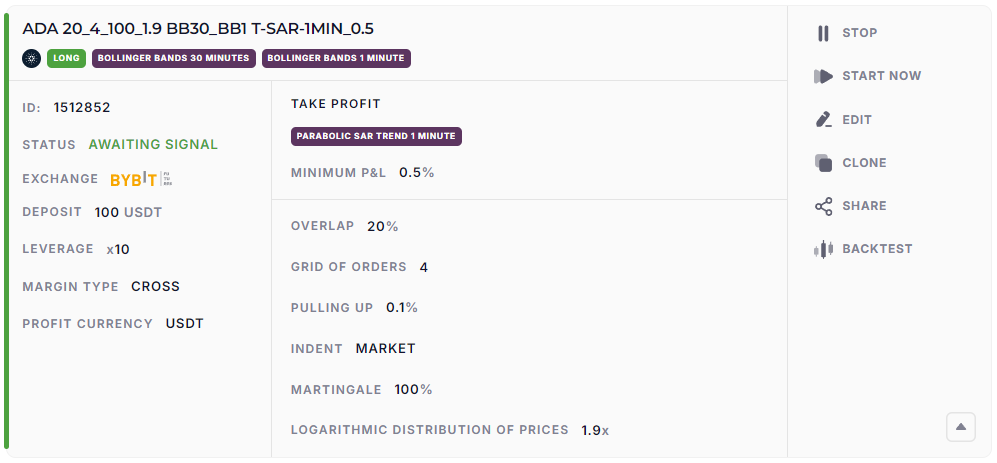
ID of the bot – is the number of your bot in our database, you will need it when you make requests to the Technical support (https://help.veles.finance/en/feedback/).
Status of the bot – you can read what the various bot Statuses mean in our article:
https://help.veles.finance/en/bot-launch-statuses/
BOT CONTROL BUTTONS (the list may vary depending on the Status of the bot):
Run/Stop – allow the bot to trade or to stop it. After you click the button, the bot checks its settings, and switches to the status “Awaiting signal” if all checks are completed successfully. Or it enters into a deal if the bot does not have any filters at the start:
https://help.veles.finance/en/what-are-bot-filters/
Start now – force launch of a deal without waiting for the indicators to trigger. The button is available only if the bot has the status “Awaiting signal”.
Edit – open the bot in the editor to view/change its settings. You can change the settings of a bot that is already running a deal, but in this case they are applied only in a new deal, after the current one is closed.
Attention! The new Binding API setting (API key) is applied immediately! If you change it accidentally, it can lead to errors and losses, please be careful!
Clone – create a new copy of the bot (for example, for another coin; the original bot remains intact).
Share – create a link to the bot settings. Required for support requests, for example. If someone uses such a link to the settings, then they open their own, independent copy of the settings of this bot. The original bot is not edited, it can only be changed by the owner who has this bot saved in his personal account. Links may become outdated if the bot owner has deleted it.
Backtest – run the backtest of this bot. A backtest must be done for each bot that you are going to run on the exchange. How to properly run and analyze backtests is described in our article:
https://help.veles.finance/en/backtests/
Delete – delete the bot (the button is available only when the bot is in the “Terminated” status). The deleted bot cannot be restored. But if you send us the number of the deal of this bot, it will be possible to get its settings from the database.






