The “Price” filter checks the current price of an asset once per minute (after the candle closes) and returns a signal when the price is higher or lower than the set value (in the quote currency).
For example, if you set the filter Price > 100, then the bot will enter the trade when the price is more than 100.
Also, if you add a second filter such as Price < 200, then you can enter the trade in the price range from 100 to 200.
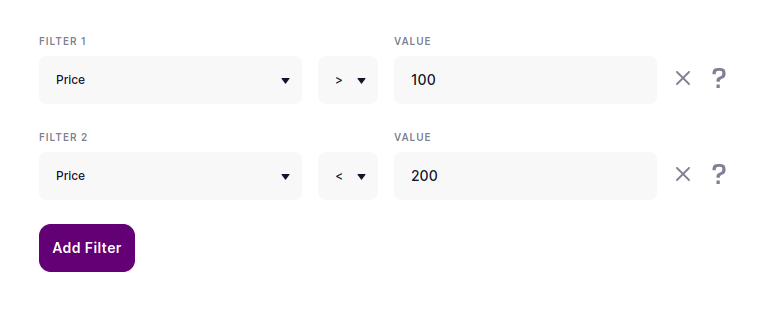
When using this indicator to close a deal, you can implement interesting mechanics that allow you to take more profit on impulse price movements.
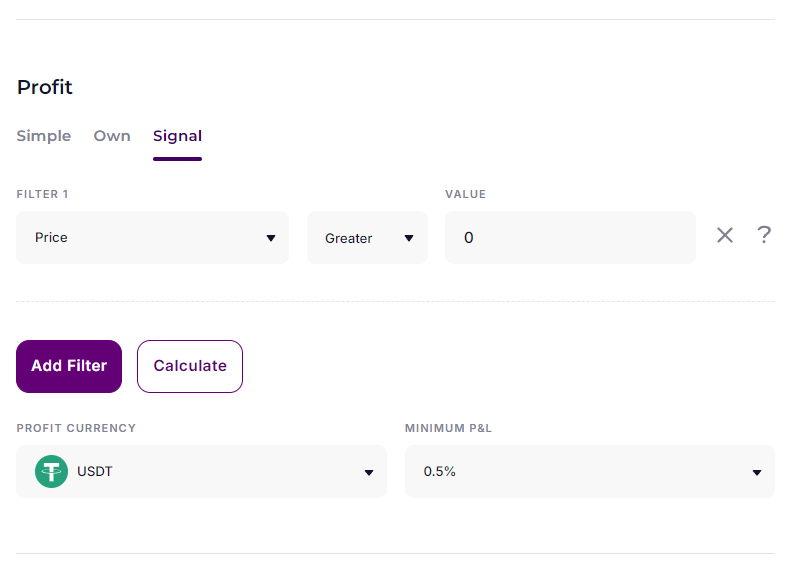
Closing a trade with the “Price > 0” signal indicating the “Minimum PnL” will close trades on a 1-minute candle when the PnL of the position becomes equal to or greater than the specified minimum value. Statistically and practically, this gives a significant advantage compared to a fixed profit. For example, like this (Minimum PnL = 1%):







