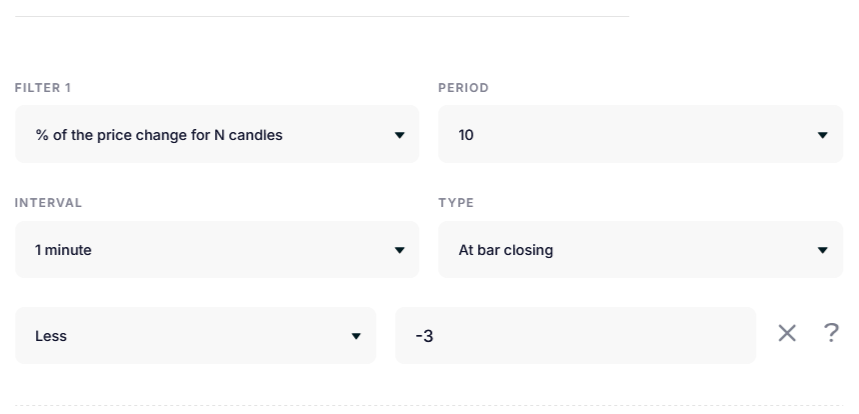% price change is a tool that allows you to enter a deal after an asset passes a specified value for 1 candle.
Click on the “Pencil” button to set the values you need for the indicator.
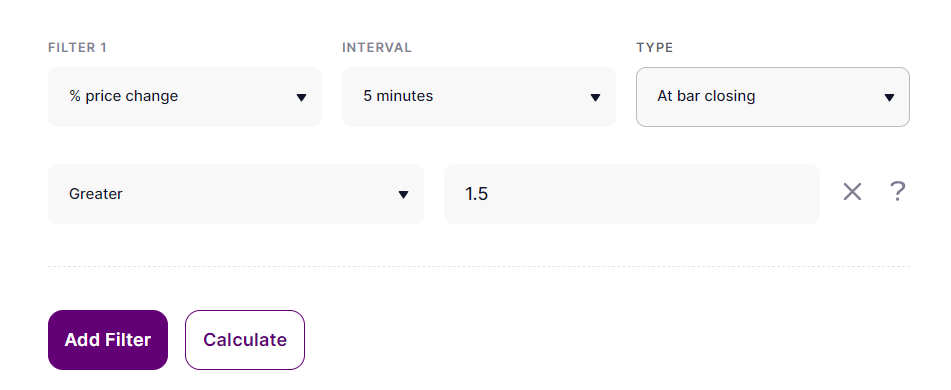
How does the filter work?
In the settings of the filter you need to set the desired values for a deal, for example, if you set the deviation threshold greater than 5% on 15m TF, the bot will open f deal after the candle closes.
How to apply in trading?
The condition “% of price change 5 minutes at bar close > 1” is executed if the green candle on the 5 minutes timeframe closes and is longer than 1%.
The condition “% of price change 1 minute at bar close < -1.5” is executed if the red candle on the timeframe 1 minute closes and is longer than 1.5%.
The condition “% of price change 1 minute at bar close > -1” is executed if the red candlestick on the 1 minute timeframe closes and is shorter than 1%, and the green candlestick can be of any length.
You can also use this filter as a substitute for a trailing stop if you set it to a signal for closing a deal in the form of “% price change, 1 minute, At bar closing, Less than 0” and set the minimum PnL.
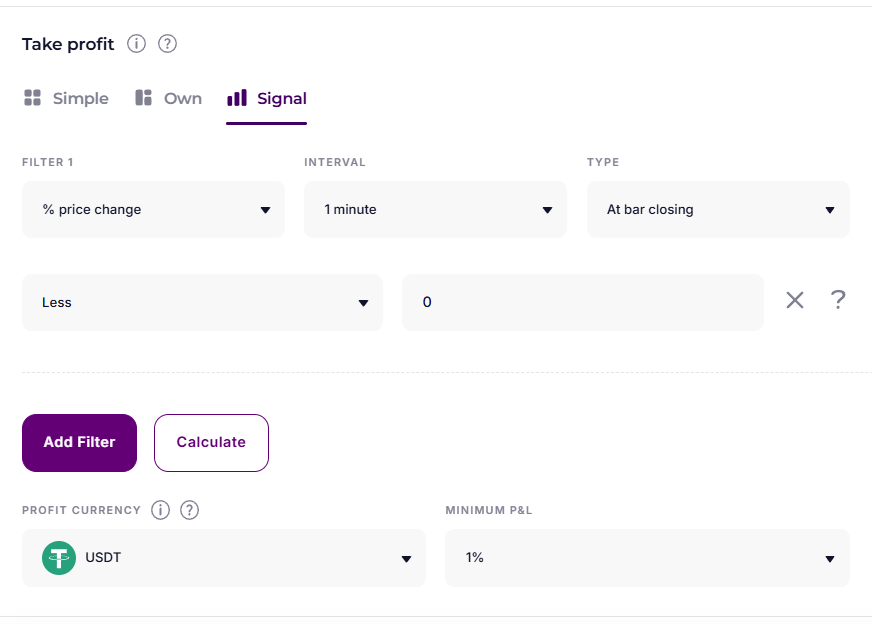
In this configuration, it will be possible to close deals like this, for example:

The % price change for N candles is a filter that allows you to open a trade after the asset price overcomes the set value for the specified number of candles of the selected timeframe. You can select a fixed number of candles – 5, 10, 20, 30, 50 or 100.
Click on the “Pencil” button to set the values you need for the indicator.
Example
You need to open a deal if the price has dropped by a total of 3% or lower in 10 minutes. We use 10 candlesticks for 1 minute to calculate.