We explained how to connect TradingView signals to the Veles platform in our article:
https://help.veles.finance/en/signal-tradingview/
If you have the simplest paid subscription on the TradingView platform, you can set up notifications to be sent to the webhook there, and configure the bot to open and/or close a deal on these notifications.
At the same time, we recommend setting the Indent of the first averaging order as “Market” (=0) in order not to miss the entry signals due to the Pull up of the grid:
https://help.veles.finance/en/how-does-the-pulling-up-the-order-grid-work/
- Go to the bot settings and down to the bottom, where the Bot start filters are conigured.
- Select the TradingView Strategy filter and copy the resulting link.
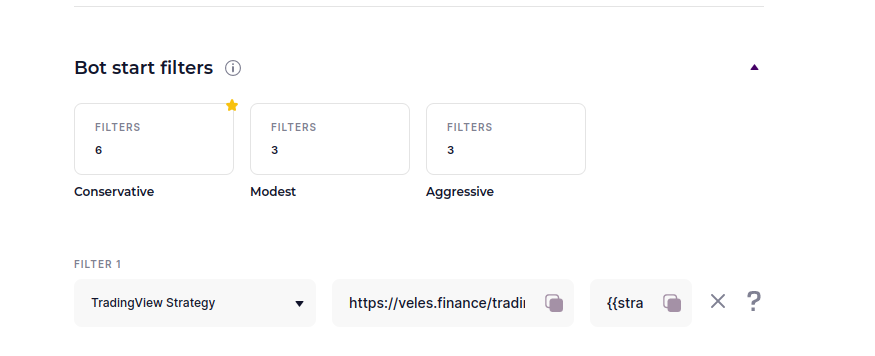
We remind you that TradingView strategies and signals works only with a paid TradingView subscription
- On the TradingView chart page, select the appropriate timeframe and trading strategy. To select a strategy, click the Indicators button at the top of the screen.
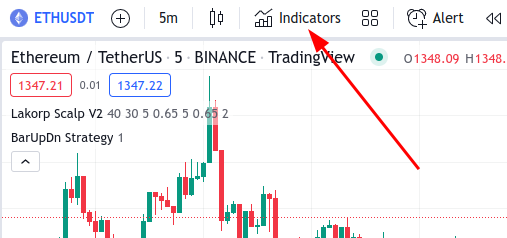
- In the opened window, go to the Technical Analysis and Strategies and select the appropriate strategy.
As you can see, strategies are distinguished from indicators by the icon in the name.
A graph with an image of arrows pointing up and down.
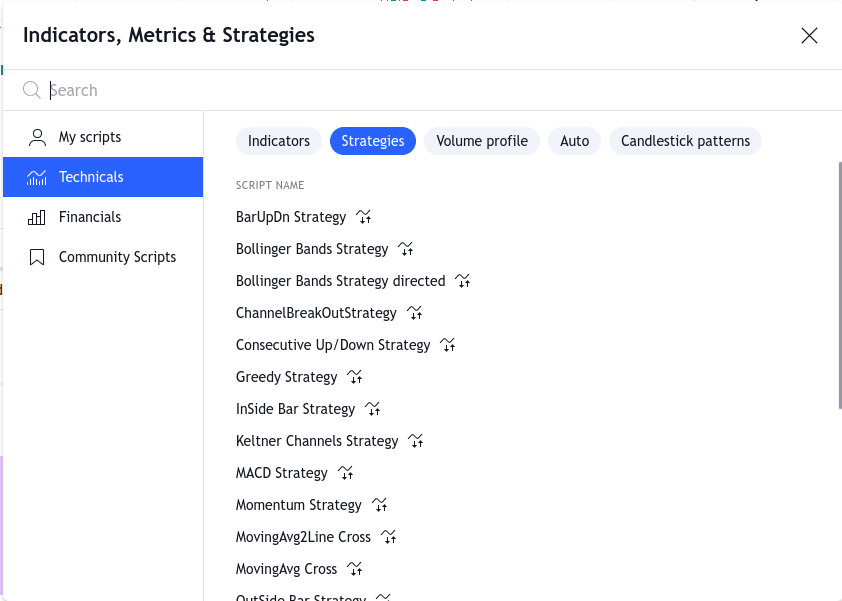
- After that, go back to the schedule, click Alert button at the top of the screen.
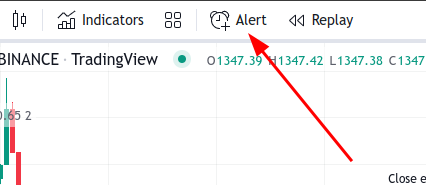
- In opened window you need to fill in the following fields:
- In the Condition field, specify the previously selected strategy.
- Check the box next to the Webhook URL and paste the previously received and copied link from Veles into the next field.
- In the last Message field, specify the following command:
{{strategy.order.action}}/{{strategy.market_position}}
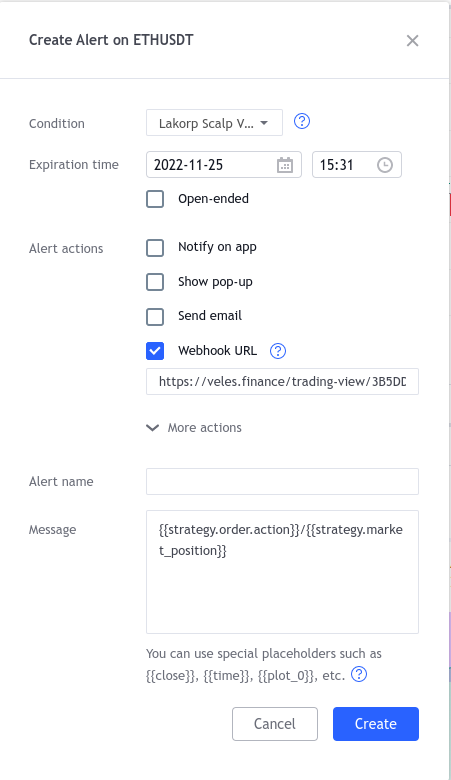
- In conclusion, click on Create button.
- In the bot settings, in the Profit section, also select the “Signal” option, click “Add filter” and select “TradingView Strategy” from the list. The link will be the same as for the start of the deal.






