P2P trading allows you to buy and sell cryptocurrency assets directly from users. In this case, the BingX exchange acts as a guarantor, which provides security for the buyer and seller.
Step 1: Click “Buy Crypto” and then “P2P Trading” in the upper left part of the navigation bar.
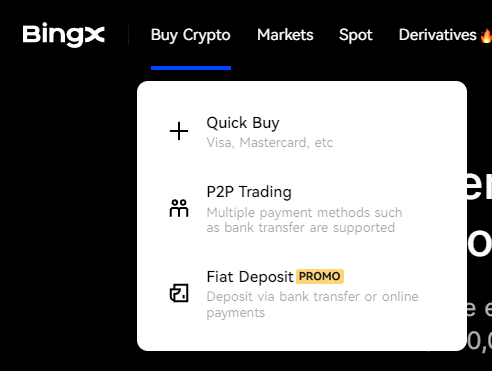
Step 2: Select the currency you want to exchange for crypto.
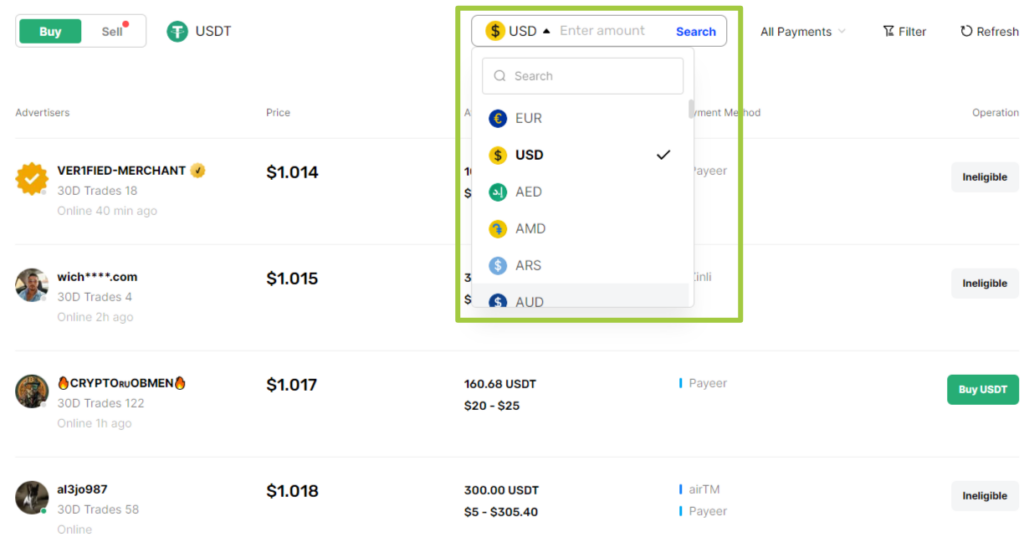
Step 3: Select your preferred ad and click “Buy USDT”.
Step 4: Enter the amount of fiat funds you want to pay or the amount of coins you want to receive, and click “Buy” to continue.
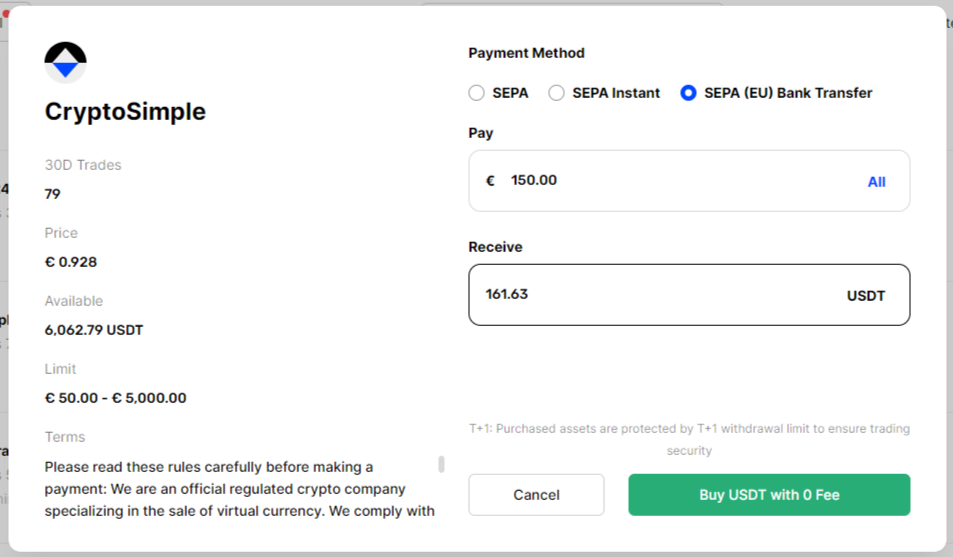
You will be redirected to the order page, where you can view the details of the transfer of funds to the seller’s bank account.
Step 5: Click on “Paid & Proceed” after the payment is done.
Step 6: After the coins you have purchased have been successfully sent by the seller, you can click “Check Asset” to view them along with your transaction history.
If the seller does not send the coins within 10 minutes, you can file an appeal.






