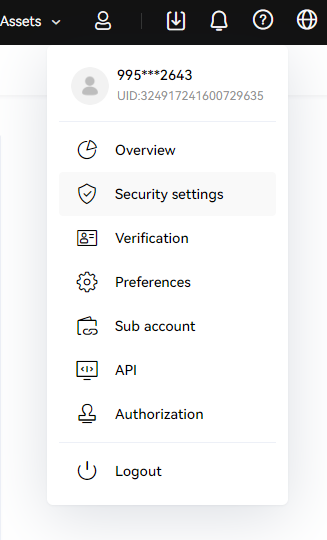To create an account on the OKX Crypto Exchange you need to follow these simple steps:
1. Go to the exchange site:
https://www.okx.com/join/20010304
2. Enter your email address or phone number and click «Get Started».
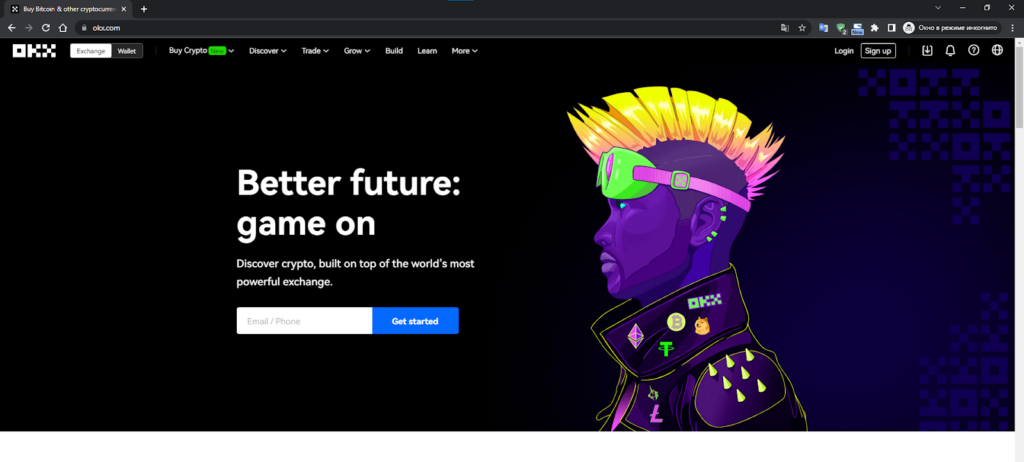
3. Set a password and specify a referral code (if any)
Enter the verification code sent to your email or phone
Two-factor authentication
After registering on the exchange, we recommend that all users connect 2FA (two-factor authentication). It will provide additional protection for your account, and therefore your funds.
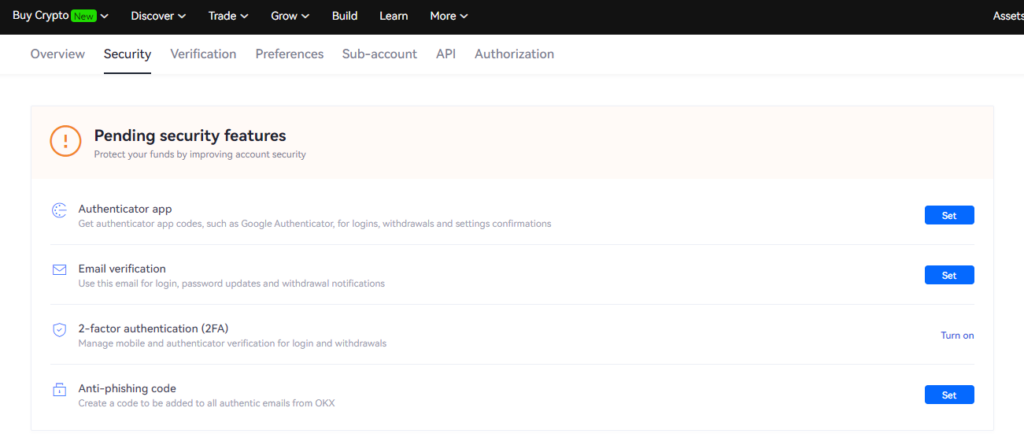
To enable 2FA protection, go to Security Settings and locate the appropriate section