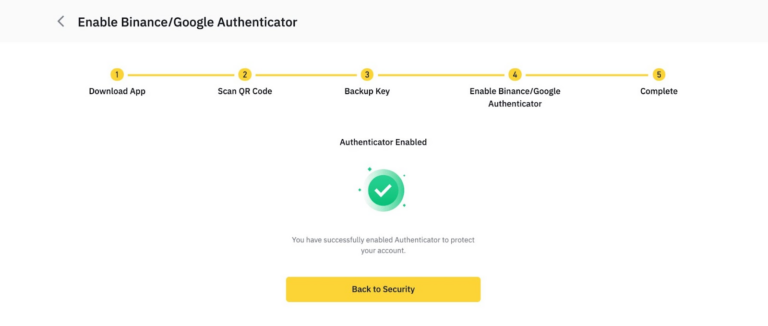Binance, one of the most reputable platforms for trading cryptocurrency assets
Find the Binance exchange in the Google search
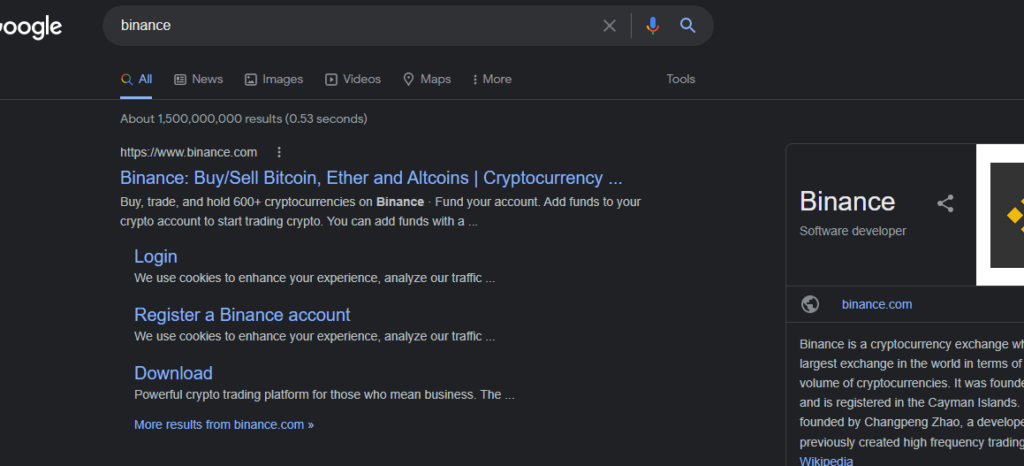
In order to avoid getting on a phishing site double, please make sure that you really got to the right place. To do this, in the address bar of the browser, we check the domain by letter: accounts.binance.com I recommend doing this always, because scammers dream of taking over your passwords by any means.
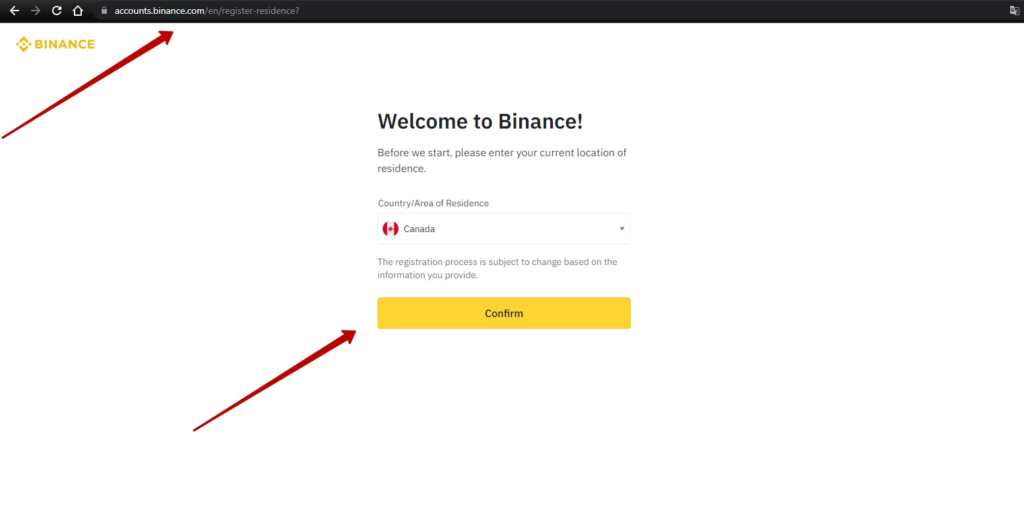
On this page, select the country. A window opens in front of us, in which we are asked what kind of account we want to create?
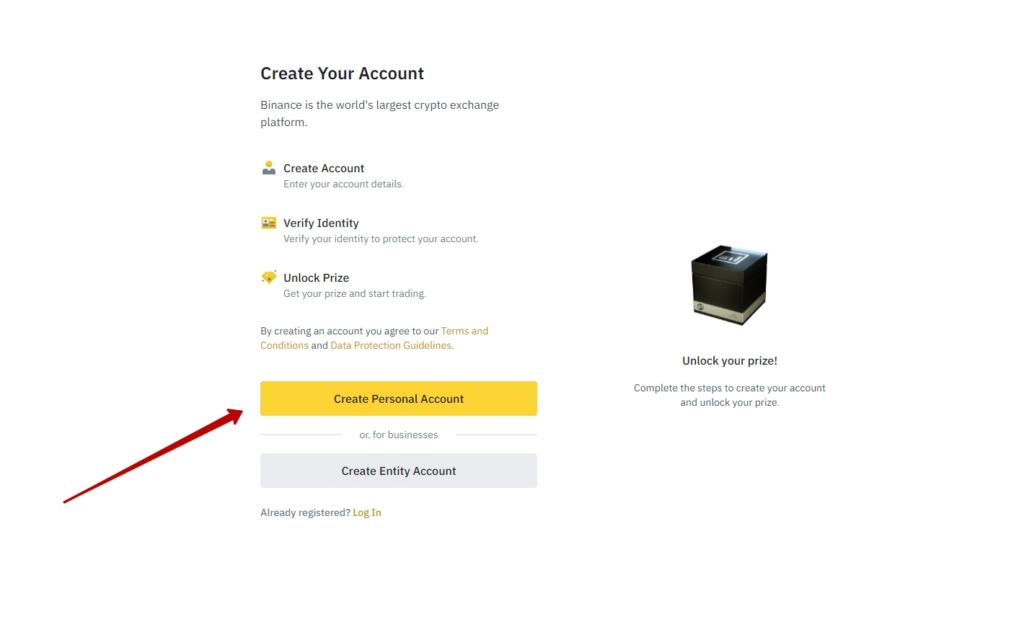
Personal, business, or organizational account. Select “Create a personal account”.
At the next stage. You need to enter the appropriate boxes, your mailbox (e-mail), and also come up with a strong password.
Needless to say, the password must be securely stored, preferably not on the computer. This is how you should always do it when it comes to your money. Although there are additional precautions on the exchange, none of them should be neglected.
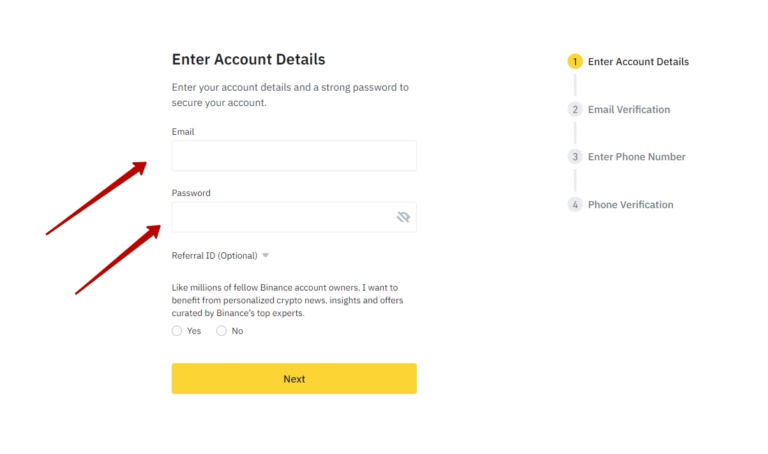
So, enter your email address and come up with a password. At your discretion, you can check the boxes at the bottom of the screen to receive e-mail newsletters, and consent to the provision of information for marketing purposes. There is nothing wrong with them, it’s up to you.
Next, click “continue”, and we get to the page for confirming the mailing address:
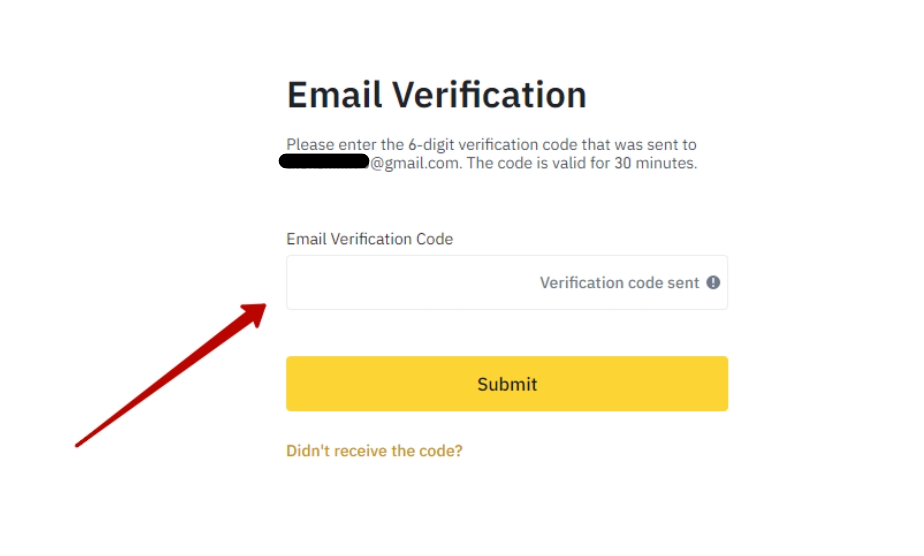
In the window that appears, you need to drive in the six-digit code that Binance sent to your address. We enter our mailbox.
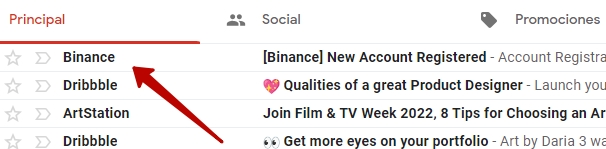
We find the right letter. If it is not in your inbox, check your spam folder. It happens that such letters are redirected there. Next, open the letter.
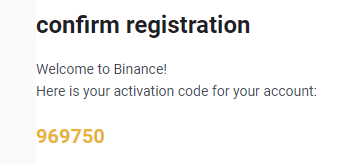
There we see the same code. We drive it on the page of our registration. I’ll show it again to avoid confusion.
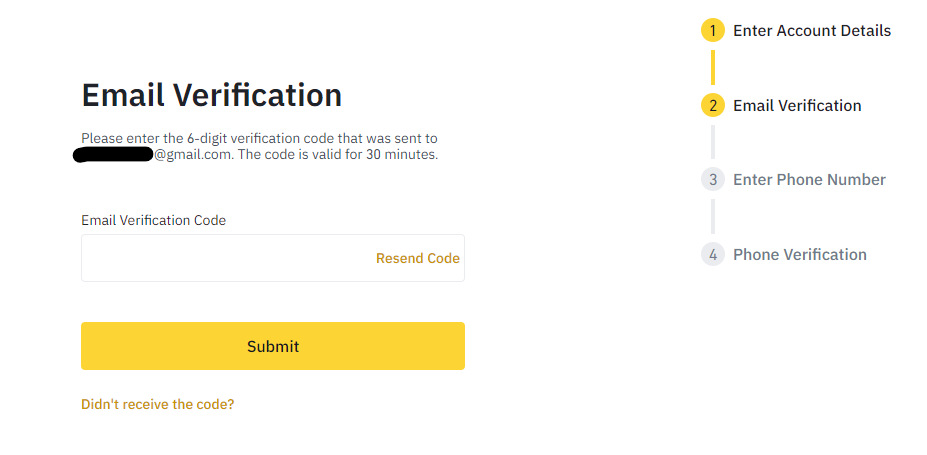
Press the “send” button. Please note that this code is valid for thirty minutes.Press the “send” button. Please note that this code is valid for thirty minutes.
Security
Storing cryptocurrencies comes with risks. The main task is to minimize them.
In order to secure your account, be sure to go through two-factor authentication.
To do this, hover over the little man icon (top right), in the drop-down menu, click on “Security”.
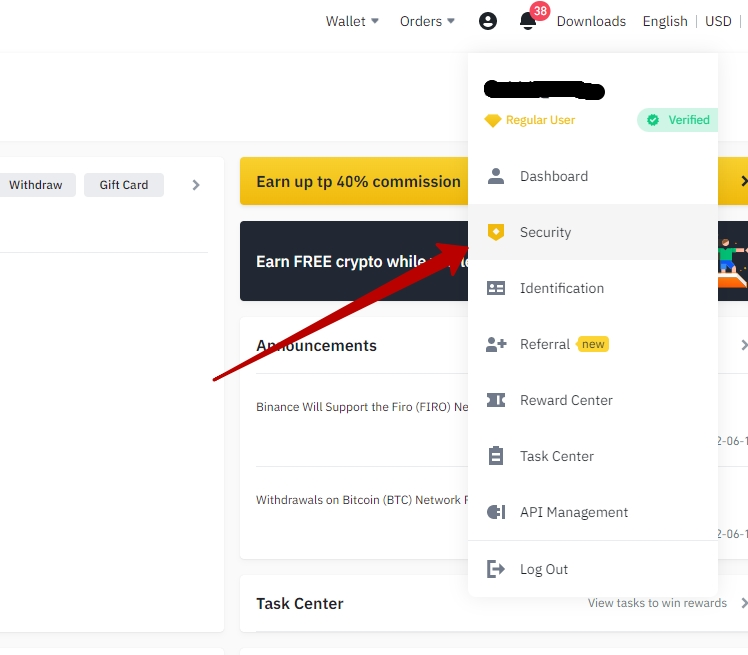
Click next to “Binance/Google Authenticator” Enable
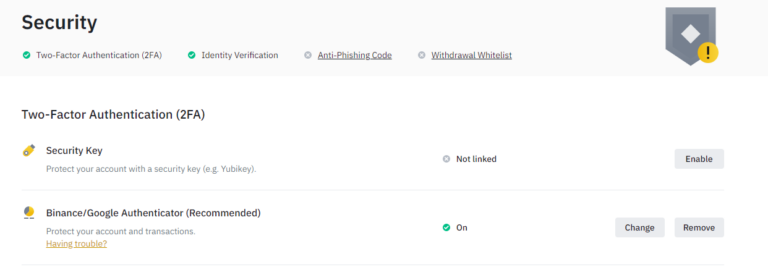
Choose Binance Authenticator or Google Authenticator
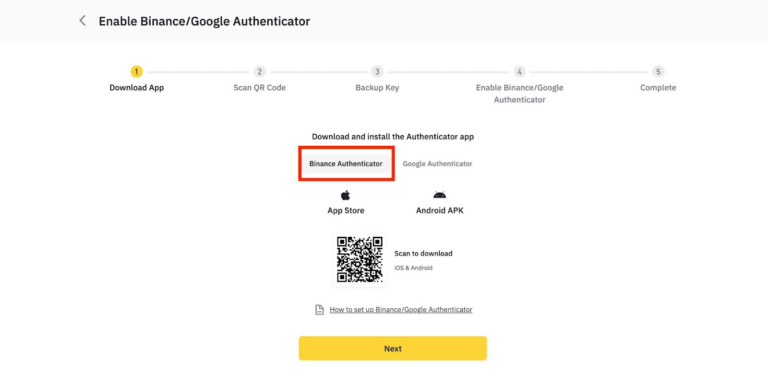
Install the app on your device.
Then a QR code with a 16 digit key will appear on your screen.
Open the Binance Authenticator or Google Authenticator app on your phone and scan the QR code or enter the 16 digit key.
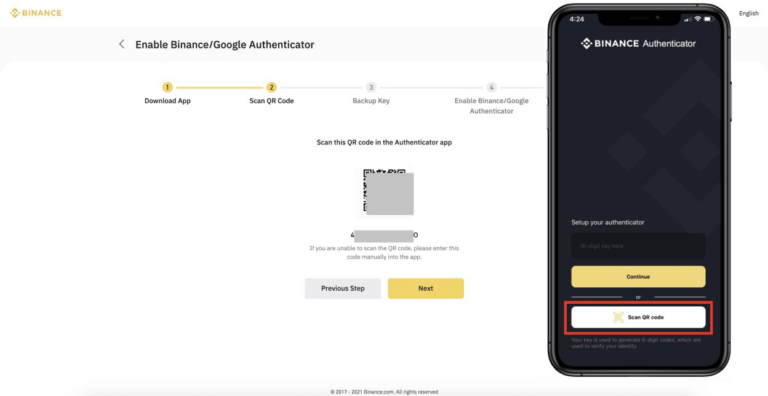
You will see a 6-digit code on the screen. Copy the code and click next.
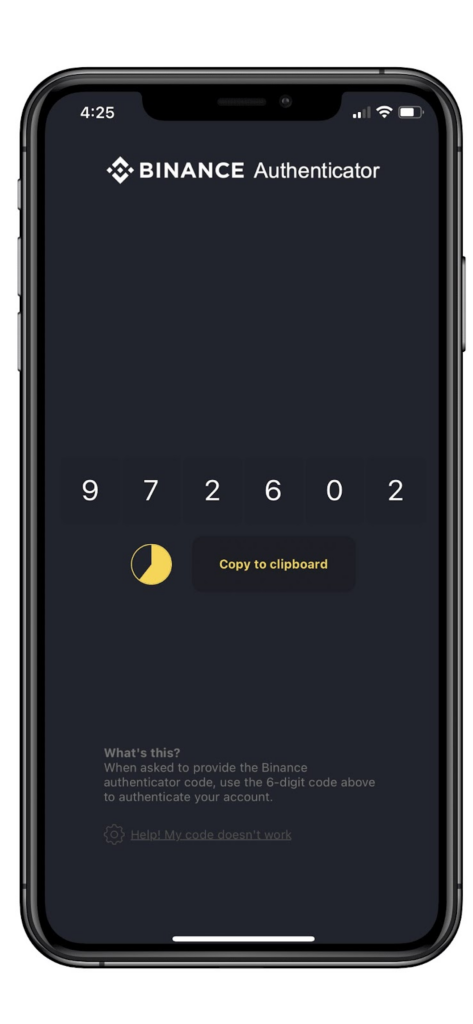
Back up your new key and keep it in a safe place.
Click next.
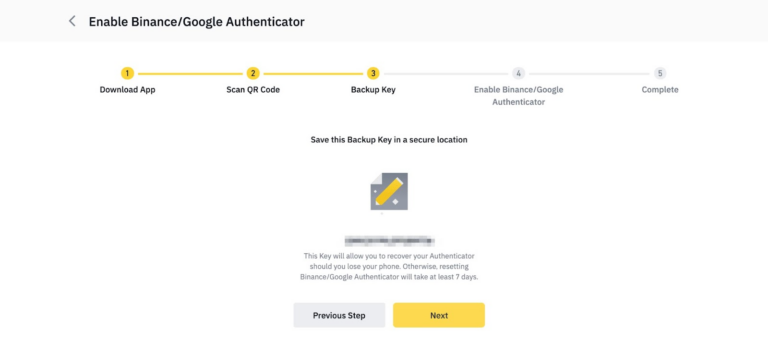
You have successfully connected Binance Authenticator or Google Authenticator and secured your account.